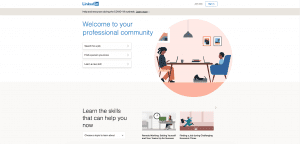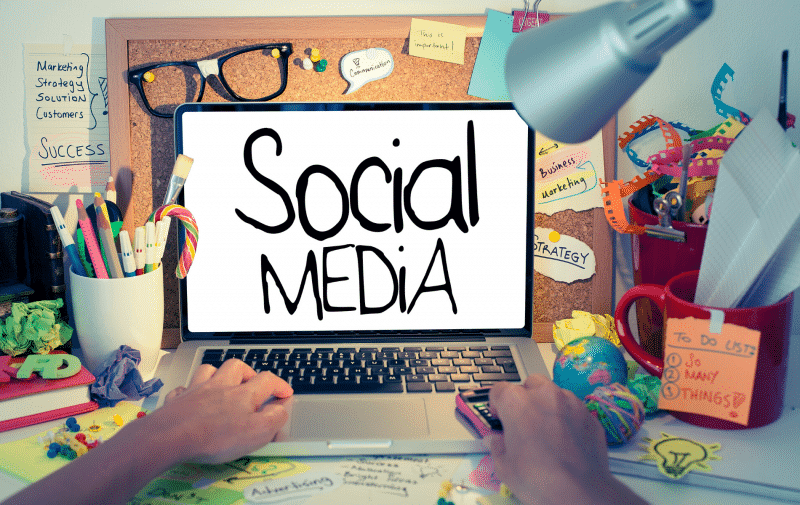Social Media Image Sizes Guide For 2023 – Here’s Everything You Need To Know
Social media marketing has become one of the best ways to help modern companies grow. Marketing is one of the most important parts of running a successful business and using social media as a tool has proven very effective. Using social media the right way, however, can make or break a marketing campaign. That’s why we’ve created this social media image sizes guide.
Visuals are vital to create a successful social media campaign, but we don’t always know what sizes the images we use should be. There are so many platforms, all of them with their own rules. It’s very difficult to make your image post look good on all of them without the proper guidelines.
Compiled here is information on the different social media image sizes that you should be aware of. You can stray from the suggested sizes a little bit, but for the best results stick to our recommendations.
We’ll be discussing the best pictures sizes for social sites such as Facebook, Twitter, Instagram, YouTube, Pinterest, LinkedIn and Google+. Image sizing is something that you can’t afford to neglect. Image sizes matter and should be given special attention. This is especially true when it comes to your Facebook profile, cover photo, and images related to your LinkedIn company.
In-depth Social Media Image Sizes Guide For 2023
You may have asked yourself in the past what size should images be for social media and thought it would be the same for all of them. That is not true because every social media platform has its own rules. In some cases, it is possible that platforms have similar image size suggestions when it comes to cover photos or cover images. But it’s best to know what each platform expects to have the highest quality media images on display for your audience.
Once you have studied this guide, you will have the tools you need to create awesome images for your Facebook profile, your LinkedIn company cover photo and more. The image sizes suggested here are ideal and you should use them as far as you can. We do not recommend that you use sizes that differ greatly from our suggestions. These image sizes are meant to help your image be high quality no matter what your marketing strategy looks like.
What size is a standard picture on social media?
There really isn’t a standard image size that will be applied to all social media images. There is a difference between how profile pictures and cover photos are seen on the different platforms. That’s why you should read our guide to the recommended photo and picture sizes – you can bookmark it and come back in case you forget.
Keep in mind that since every social media platform has its own rules and conventions, your images could be resized and compressed. That means you could have a perfect image or photo one minute and a completely ruined one the next. This cannot be avoided because of how images are handled by the platforms. Also, they have to keep in mind that users are on their mobile phones as well as desktops. To give them the best experience, it is up to you to create and upload images that meet the requirements of the app or use this free image resizer tool to create all sizes for you.
Important Note On Aspect Ratio And Size
The aspect ratio of images and videos refer to the width of it in relation to its height. You will see it expressed numerically as something like 9:16 and 4:5. The first number is the width and the second is the height.
Size kind of goes without saying – it is the number of pixels that make up the height and width of your images, photos or videos. It is expressed with the use of numbers, the same as the aspect ratio.
Without further ado, let’s get into it and answer questions like ‘what size should Facebook post images be?’ and ‘what size are pictures on Instagram?’.
Facebook Image Sizes

As one of the world’s biggest social media platforms, we had to start with Facebook. It has an impressive 2.45 billion monthly users and a lot of eyes feasting on images. If your images are sub-par quality, it won’t get the kind of attention you want.
There are different types of images that you can share of Facebook, each with its own recommended sizes. Read on to find out more about how to get your facebook post size right!
Facebook Profile Picture Size: 180 x 180 (Shows as 170 x 170 on Desktop)
Facebook images sizes depend on where they are used. Your Facebook picture size is likely the most-viewed image on your account and should be 180 x 180 px. The aspect ratio is 1:1. If your height is below 180 px, the image will appear less clear. These measurements apply to a personal profile account as well as a Business Page.
Not everyone realises the importance of their Facebook profile images. On social media platforms, people and brands are judged by their cover image and profile pictures. Make sure that your Facebook profile image size is correct and your image look approachable and friendly.
Facebook Cover Photo Size: 820 x 312 (Desktop) / 640 x 360 (Mobile)
Your Facebook cover serves to add more aesthetics to your profile and can add more character as well. Cover photos for Facebook dimensions should have a minimum width of 400 px and height of 150 px. An interesting and quality Facebook cover will create a positive image of the account. As is the case with any other social media image, you have to keep it relevant to your account and brand.
Facebook Banner Size: 820 x 312 (Desktop) / 640 x 360 (Mobile)
For those who don’t realise, cover photos and banners are the same things. So, if you’ve been wondering what the correct Facebook banner size is, now you know.
Facebook Shared Link Image Size: 1200 x 628
These Facebook image sizes are important even though it gets neglected. Shared link images need to be 1200 px by 628 px. Your posts title and description will feature next to the image. The best aspect ratio for this is 1.9:1. If you get this right, your Facebook content will be pleasing and not seem cropped or stretched. Select the image sizes by setting up social meta tags.
Facebook Video Size: 1280 x 720 is recommended for Landscape and Portrait
If you’re adding videos, it is recommended that you stick to a Facebook image size of 400 px by 150 px with an aspect ratio of 16:9 for the best results.
Facebook Post Images Size: 1200 x 630
It is recommended that you keep Facebook post image size to 1 200 x 630 px. That way, it would be of the best viewing quality possible. Sizes for Facebook images are pretty standard but it’s recommended that you don’t stray from the recommendations. It is especially important for brands to have quality media on their accounts.
Recommended Facebook Image and Video Sizes:
Facebook Profile Picture Size: 180 x 180 (Shows as 170 x 170 on Desktop)
Facebook Cover Photo Size: 820 x 312 (Desktop) / 640 x 360 (Mobile)
Facebook Banner Size: 820 x 312 (Desktop) / 640 x 360 (Mobile)
Facebook Shared Link Image Size: 1200 x 628
Facebook Video Size: 1280 x 720 is recommended for Landscape and Portrait
Maximum Facebook Video Length: 240 minutes
Facebook Post Images Size: 1200 x 630
Facebook Group Cover Image Size: 1640 x 922
Facebook Ad Size: 1200 x 628
Facebook Video Ad Size: 1280 x 720
Facebook Story Ad Size: 1080 x 1920
Facebook Messenger Image Ad Size: 1200 x 628
Further information on Facebook image sizes can be found on Facebook Help Centre.
Twitter Image Sizes

Twitter has a massive amount of users – more than 330 million – and is another giant in the social media world. Any social media manager worth their salt knows that using Twitter for marketing is a great strategy. This makes using the right Twitter image sizes very important.
Twitter Profile Picture Size: 400 x 400
It is suggested that your Twitter profile picture should be 400 px by 400 px. This image will be seen on all your tweets as well. For a brand, it is the most important image on their Twitter account. Remember that the picture will be circular so have your face or logo in the middle for the best results. You may have to take a few different photos and test them all out. If you’re using a logo, play around with the graphics and see what happens when you upload it.
Twitter Header Image Size: 1500 x 500
The header image is situated at the top of your Twitter profile and must be at least 1500 x 500 px. Your aspect ratio has to be 3:1. It grabs a lot of attention so make sure it’s high-quality and relevant to your brand or service. Getting the Twitter header correct is something that many users have struggled with before. Getting the image size just right can be a bit tricky. It is suggested by Twitter that you keep your image file size under 2MB for the best results. You may have to play around with your header image before getting it to be just as perfect as you want it to be.
Twitter Shared Images Size: 1024 x 512
If you’re planning on sharing media, ensure that your Twitter image sizes are at the very least 1024 x 512px. By sharing images, you increase your engagement and create more awareness. Sharing the right-sized images is vital – no one likes people who share ‘potato quality’ pictures. As you can see, it is not as difficult to get the Twitter image size right.
Recommended Twitter Image and Video Sizes:
Twitter Profile Picture Size: 400 x 400
Twitter Header Image Size: 1500 x 500
Twitter Shared Images Size: 1024 x 512
Twitter Post Image Size: 1024 x 512
Twitter Card Image Size: 1200 x 628
Twitter IMAGE Ad Size: 800 x 428
Twitter VIDEO Ad Size: 720 x 720 (Square), 1280 x 720 (Landscape), 720 x 1280 (Portrait)
Twitter Video Size: 720 x 720 (Square), 1280 x 720 (Landscape), 720 x 1280 (Portrait)
Maximum Twitter Video Length: 140 seconds
Get more information on Twitter image sizes at the Twitter Help Centre.
Instagram Image Sizes

Instagram is basically built around sharing images, making it the ‘king of content’ of sorts. If you want to incorporate user-generated content in your social media marketing, Instagram will be your go-to platform. Of course, to get the best content, you have to give people a reason to follow you. A good profile picture and high-quality image sharing play an important role in building a well-liked account. Plus you’ll need to get your Instagram image size just right:
Instagram Profile Pic Size: 110 x 110
The image that users will associate with your account has to be 180 px by 180 px. Make sure that it is an eye-catching image that will grab attention. Profile pictures are displayed at an image size of 110 x 100 px on the app, but on a desktop, it shows as the recommended size. It would be best to keep your picture in the larger size.
Instagram Shared Pictures Size: 1080 x 1080
Images that you share has to be sized 1080 px by 1080 px for the best results. Try to keep your images square as this is what Instagram tends to be more favourable for.
Instagram Square Image Size: 1080 x 1080
Although Instagram is all about horizontal and vertical images and photos, the square option is still very popular. It is recommended that you make the square images 1080 x 1080 px. This helps to keep the photo in good shape when Instagram decides to compress it.
Instagram Horizontal Image Size: 1920 x 1080
These can prove to be a bit difficult and the platform suggests you go for an aspect ratio of 1.91:1 with your Instagram image. However, you can push it as far as 16:9. Whatever you do, make sure that your horizontal photo’s height is at least 1080px. This is again to help keep the quality of the image if Instagram compresses it.
Instagram Vertical Image Size: 1080 x 1350
You want the vertical Instagram image you use to have an aspect ratio of 4:5 because anything longer than that will be cropped and could ruin a perfect photo. Stick to a general rule of 1080 x 1350 px to have the best quality even after compression.
Instagram Carousel Size: 1080 x 1080
You can create carousel posts which can be horizontal, square or vertical. Just keep in mind that when you select your photo or image, all the images or photos after that will be cropped to have the same aspect ratio. For example, if your first image is square all your other images will be cropped to a ratio of 1:1.
Instagram Stories Size: 1080 x 1920
These are different from your normal photos and videos. There is a little more room for creativity when it comes to your instagram stories. You can do just about anything size-wise as long as your media has a max aspect ratio of 9:16 and a minimum of 1.91:1.
We recommend that you have your media in an aspect ratio of 9:16 with its size being 1080 x 1920 px. That way, you have the highest quality content that your audience can enjoy. Every Instagram image will be important when used in a marketing strategy so don’t neglect even one of them.
Recommended Instagram Image and Video Sizes:
Instagram Profile Pic Size: 110 x 110
Instagram Shared Pictures Size: 1080 x 1080
Instagram Square Image Size: 1080 x 1080
Instagram Horizontal Image Size: 1920 x 1080
Instagram Vertical Image Size: 1080 x 1350
Instagram Carousel Size: 1080 x 1080
Instagram Stories Size: 1080 x 1920
Instagram Photo Thumbnails Size: 161 x 161
Instagram Ads Size: 1080 x 566 px (landscape), 1080 x 1080 px (square)
Minimum Instagram Image Ad Size: 500 px wide
Minimum Instagram Video Sizes: 600 x 600 (square), 600 x 315 (landscape), 600 x 750 (portrait), 600 x 700 (Carousel video dimensions)
Maximum Instagram Video Length: 60 seconds
Instagram IGTV Video Size: 1080 x 1920
For further information on Instagram image and video sizes, see the Instagram Help Centre.
| Psst…Want to learn exactly how to be a pro at instagram?
Read our handy guide on how to use Instagram. |
YouTube Image Sizes
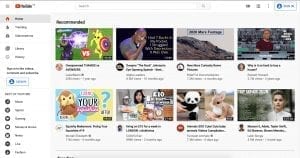
YouTube is a very visual form and although not everyone realises it, it is a popular social media platform. It is a bit different in that it’s more focused on videos than images. However, the right imagery is still called for and can make or break a channel’s success.
Creating engaging and attention-grabbing previews are essential, and using the right sizes is how you’ll achieve that.
Youtube Profile Picture Size: 800 x 800
The best size for your YouTube profile is 800 by 800 px. It’s not as prominent as the profile pictures on other platforms but still needs to be good quality.
For brands, the best YouTube image to go with would be their logo or a friendly photo of the person in charge, or the mascot.
Youtube Channel Cover Image Size: 2048 x 1152
For your YouTube cover image, the recommended size is 2560 x 1440 px. This is the image that will be at the top of the channel. It is given a lot of space so you should think carefully about what you’ll place there. If you’re having a hard time, try taking a look at your competition and what they’ve done. Don’t steal their ideas, just let them inspire you.
Youtube Preview Thumbnails Size: 1280 x 720
The thumbnails are what people will see before clicking on your videos. YouTube will let you pick a frame as the preview of your video, which isn’t always ideal. Fortunately, you can create your own thumbnail. Just make sure that it is 1280 px by 720 px to have it look great.
Recommended Youtube Image and Video Sizes:
Youtube Profile Picture Size: 800 x 800
Youtube Channel Cover Image Size: 2048 x 1152
Youtube Preview Thumbnails Size: 1280 x 720
YouTube Display Ads Size: 300 x 250
YouTube Overlay Ads Size: 480 x 60
YouTube Companion Banner Ads Size: 300 x 250
YouTube Skippable Video Ads Length Size: 6 – 20 seconds
YouTube Non-Skippable Video Ads Length: 12 seconds – 3 minutes
YouTube Bumper Video Ads Length: 6 seconds
YouTube Standard Video Size: 1280 x 760
Learn more about Youtube image and video sizes at the Youtube Help Centre.
Pinterest Image Sizes
Pinterest is a popular image-sharing social site that is focused mostly on visually pleasing pictures. Much like Instagram, this platform is all about sharing pretty or interesting pictures. It gets used by millions of users and is a great place to rope in potential customers. Naturally, you need to do things right for the best results.
Pinterest Profile Picture Size: 160 x 160
Your Pinterest profile image has to be 240 x 240 px – it doesn’t take a lot of space but gives your boards a personal touch. People like to see the humans behind the content. Your image will be cropped into a circle so keep that in mind when picking your photo.
Pinterest Pin Image Size: 1000 x 1500
The images that you pin have to be 735 x 1102 px to meet visual requirements. However, since pinned images behave differently depending on where you are on the site, there’s more to know.
When a pin is in portrait mode, it will be at an aspect ratio of 2:3 or 1:1. In the feed, its height will be cut to a 2:3 ratio. You should do okay if you stick to the recommended size.
Pinterest Board Preview Size: 600 x 600
Here, you will want to have your image at a size of 600 x 600 px to have it looking its best.
If you’re interested in knowing about posting the Pinterest, we’ve also created an in-depth guide all about: how to post on Pinterest.
Recommended Pinterest Image Sizes:
Pinterest Profile Picture Size: 160 x 160
Pinterest Pin Image Size: 1000 x 1500
Pinterest Board Preview Size: 600 x 600
Pinterest Video Dimensions: square (1:1) or vertical (2:3, 9:16) Length: Minimum 4 seconds, maximum 15 minutes
Pinterest Promoted Video Size: square (1:1) or widescreen (16:9) Length: Minimum 4 seconds, maximum 15 minutes
Pinterest Promoted Carousels Size: 2-5 images per carousel, aspect ratio: 1:1 or 2:3
Find out more about Pinterest image sizes via the Pinterest Help Centre.
LinkedIn Image Sizes
LinkedIn is a site aimed at professionals and the quality of images used here should be very high. It is important to stick to the guidelines meticulously for a serious and impressive appearance.
LinkedIn Profile Picture Size: 400 x 400
The recommended size for your LinkedIn profile picture is 400 px by 400 px. This image will be seen more than anything else and should be of very high quality. When people see your posts or your profile page, this is the image that will look back at them. Anything smaller than the suggested size risks being cropped or pixelated – not a professional look at all. Your LinkedIn company needs to have the right vibe and appearance so make sure every single photo is of the best possible quality.
LinkedIn Background Header Size: 1584 x 396
This is a big space on your profile page that is allocated to an image. It goes at the top and is a great spot to highlight your brand or company. Do not use this space as an area to fill with resume-related text. If you don’t know what to put here, choose a nice landscape. The size of your header should be a generous 1584 x 396 px.
LinkedIn Company Profile Picture Size: 300 x 300
This is where you can place your logo, and it should be 300 x 300 px for the best appearance. Avoid the temptation to use this spot for anything but your logo or a photo of brand-related content.
LinkedIn Company Cover Image Size: 1536 x 768
This is the image at the top of a company page and is slightly obscured by the profile picture and your information. Your Linkedin cover photo size should be 1536 x 768 px. According to an image size guide by LinkedIn, you can adjust your cover image to fit the screen. This may involve some trimming and cropping. We suggest that you don’t adjust too much. The accepted image formats are JPEG or PNG.
LinkedIn Hero Image Size: 1128 x 376
Your hero image is what is seen in the ‘Life’ tab that company pages have when you have signed up for the paid recruitment service. The point of this tab is to attract recruits. So when you select the image, make sure it shows your company’s culture. Here, you should show the happiness that is felt at your company rather than dour businessmen at conference tables. The recommended size is 1128 x 376 px. By now, you can see that social media image sizes can greatly differ from one platform to the next. Don’t use a universal photo for all of them.
We also have a handy guide on how to post on LinkedIn.
Recommended LinkedIn Image Sizes:
LinkedIn Profile Picture Size: 400 x 400
LinkedIn Post Image Size: 1200 x 1200 (desktop) 1200 x 628 (mobile)
LinkedIn Background Header Size: 1584 x 396
LinkedIn Company Profile Picture Size: 300 x 300
LinkedIn Company Cover Image Size: 1536 x 768
LinkedIn Hero Image Size: 1128 x 376
More information on LinkedIn image sizes can be found in the LinkedIn Help Centre.
Tumblr Image Sizes

With more than 144 billion posts on this platform, it’s easy to see why it’s still around. Many may feel that Tumblr’s glory days are over, but it’s still pretty relevant, especially with its fans. Here, you can share anything that you’re interested in or passionate about, which makes it a great space to reach your target audience.
Tumblr Profile Picture Size: 128 x 128
The recommendation is that you have a profile image of 128 px by 128 px because the image doesn’t show up that often. It will be associated with your Tumblr page and appear as a thumbnail next to your posts in your followers’ feed. Your theme influences where and how your photo is shown on your profile page.
While some brands like the idea of a big image, it is best to keep things subtle. Just make sure your image is bigger than the minimum of 128 x 128 px and you will be fine.
Tumblr Image Posts Size: 500 x 750
The posts that you send to your followers will have images of 500 x 750 px; these images will show on your page as well. Most social media marketing strategies will call on many posts to be shared that are visual, so get your image sizes right. Your marketing plans could fail if you don’t get something as simple as image size right.
Recommended Tumblr Image Sizes:
Tumblr Profile Picture Size: 128 x 128
Tumblr Image Posts Size: 500 x 750
Find out more about Tumblr image sizes at the Tumblr Help Centre.
Google+ Image Sizes
Although forgotten by some, Google+ is still very much active and has a lot of people following what happens there. As with any other site, having the right images will make or break a profile. Using appropriate images will set you apart from thousands of other users – this is what a business wants.
Google+ Profile Picture Size: 250 x 250
You will want your profile image on Google+ to be 250 px by 250 px to show off your logo or the face of your company. The image will appear with all your posts and takes the centre place on your profile. In addition, this image will serve as your Google profile picture, so it will be seen in many places online. Getting it right is more important than many people realise. The most sensible approach for companies is to use their logo.
Google+ Header Image Size: 1080 x 608
You get to have a very big header image and the appropriate size for that is 1080 x 608 px. It is here that you can be creative and use a visual that will get people’s attention. This is the first image users will see when they land on your profile page.
Final Thoughts on Image Sizes on Social Media
When it comes to the perfect sizes for images and photos on social platforms, there is no one-size-fits-all approach. Every platform expects the image you share or use to meet their unique standards. We recommend that when you have an image that you want to share, you get it ready in different sizes. That way, you can use it on multiple sites with no fuss or worry. Just make sure the image is of high quality so that it can be cropped or adjusted.
Image sizes, just like the size of your television during Superbowl, is very important. Sure, you can have an image in one size that will be used on different platforms, but it won’t look as good. Just like your favourite team won’t look as good on a small TV. Marketers know that an image can tell a thousand words, and what those words are can make or break your campaign. An image is a great visual tool and image sizes determine how well the tool will work.
Conclusion
Now that you’ve got a comprehensive social media image size guide, you should make the most of it. You can use the information to maximise the impact of your social media marketing campaigns. If you are in need of a tool that can make things a little easier for you, look no further than SocialPlanner. You will have an effective strategy without sacrificing every moment of spare time or risking sleep deprivation. Combining what you’ve learned here with this planner will give new life to your social media marketing plans.
Whether you need this information for your personal profile or your business profile, we hope you’ve learnt what to do and how to size your image for its appropriate use. Now that you know more about image sizes and how important they are for your social media image, you can create better content. When you combine a great content marketing strategy with a really good social media image or two, you have a winner of a marketing plan on your hands. Now go, and conquer the marketing world!