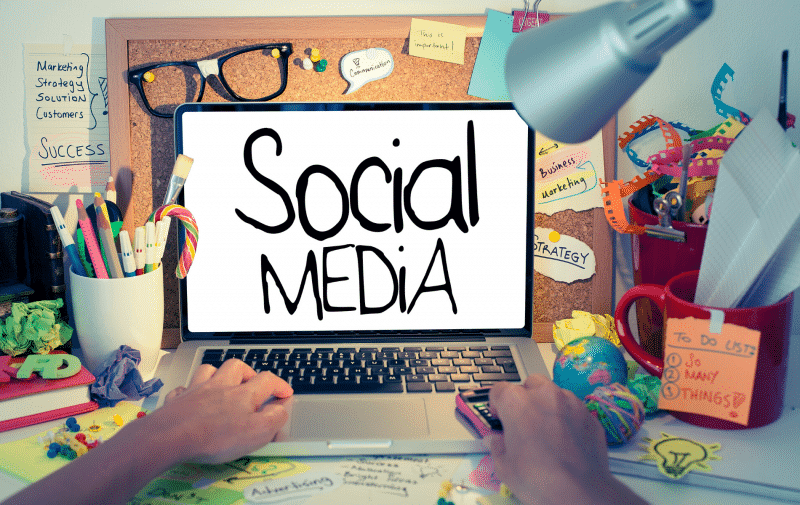How to Post on LinkedIn – A Quick Guide (2023)
LinkedIn is one of the best social media sites for serious professionals to get together. Here, business-minded folk who like to share news and content meet up and discuss what matters to them. If you want to stand out and make a good impression, you should know how to post on LinkedIn.
In this beginner-friendly guide, we will show you how to post content from iPhones on the app, as well as the best times to post on LinkedIn and more.
Once you’re done here, you will be well-informed and able to make the most of the business-focused social media platform used by roughly 600 million people.
About 30 million companies across the globe have LinkedIn profiles so you need to look great to stand out. Let’s get you started!
How to Post on LinkedIn on iPhone or iPad – Articles

First, we’ll show you how to post articles on LinkedIn so you can get started with being professional right away.
Simply follow our step-by-step instructions meant for iPhone and iPad users.
Step 1. Sign In
Open the LinkedIn app that is installed on your device. You’ll find that the logo is easy to spot – a blue square with a white ‘n’ on it.
Sign in if you’re not already signed in to your account.
Step 2. Go to Home Feed
Tap on the Home icon, which looks like a small house. You will find it in the lower-left corner of the screen and will take you to your Home feed.
Here, you will see content shared by people that you follow or connect with. You’ll also see the content that is shared by pages that you like and the events you will attend.
Groups you have joined and the hashtags you follow will also influence what you see in your Home feed.
Step 3. Tap ‘Share’
Next, you have to tap Share, which you will find at the top of your Home feed. This will let you create a new post.
Step 4. Paste URL
You will now paste the URL of the article you wish to share in the provided text area. LinkedIn will generate a preview of the article so you can decide if it’s what you want.
A picture from the pasted link as well as the website and article title will be shown. Once that preview has been generated, you can delete the URL link that you pasted.
LinkedIn users who want to read the article will be able to do so by simply clicking on the title or the image.
Step 5. Add Extra Text
You can enter an extra message into the text field if you want to. This can be questions about what is written in the article or just comments. You can also voice your concerns about the topic of the article.
You don’t have to put in any additional text if you don’t have time or feel like it’s necessary.
Step 6. Post
Once your satisfied, you can tap on the Post button that you’ll find in the lower-right corner of the New Post page.
The article will now be shared and will be seen on the Home feeds of your connections.
What Do Users Post on LinkedIn?
You’ll find that this platform is less about cute status updates and more about industry-specific news and other professional posts.
You can share a link to something interesting related to your business or industry as well as images, videos and articles.
If you’re looking to impress your LinkedIn audience, you should definitely post articles – it can reap huge benefits. If that’s not your aim, it’s still a good idea. Having articles posted gives your account a professional and polished appearance.
How to Post on LinkedIn on Android – Articles

If you have an Android device and want to share an article, the steps are really easy.
1. Open the LinkedIn app on your device – usually to be found in the App drawer or Home screen. Sign in to your account if you’re not already.
2. Your next step is to tap on the New Post icon which is int the bottom right corner of your screen. It is a white paper and a pencil inside a blue circle.
3. Copy the URL of the article you want to share and paste it in the provided text area. If you want to share your own thought piece, tap in the typing area to activate the keyboard. Then start writing your article.
4. To send your article into the internet world tap Post, located in the bottom-right corner. Your article will now appear in the Home feed of your connections.
How to Post on LinkedIn – Photos
Posting images on LinkedIn isn’t extra difficult or tricky. Keep in mind that you should stick to images that are the ideal size for LinkedIn – 1200 px by 627 px.
For more on getting images right on social media, take a look at our social media image sizes guide.
If you want to maintain a good reputation on LinkedIn, make sure that your images are high quality, professional and relevant.
To start, sign in to your account and head to the top of your Home feed. Click on Start a Post and then on the camera/photo icon.
This will allow you to upload an image to share with your fellow LinkedIn connections.
You can click on Select images or simply drag and drop an image directly.
Once you’ve chosen your image, click on ‘Next’ and add some texts. You can describe the image or write something around it.
When you’re satisfied with your image and the text, click on Post. Your new image should now be visible to all your connections.
How to Post on LinkedIn – The Best Time to Post

When you want to make sure that your content reaches your target audience, you have to share it when they’re around.
There is no point in creating the ultimate post just for it to get lost in your connections’ Home feeds.
That is why we highly recommend that you know the best time to post on LinkedIn. Of course, it is different for every brand.
You should do research about when will be best to post for you.
With that said, there are some universal post times that could get you on the right track. You should take inspiration from these suggested times and see how well it works for you.
Once you have posted a few times, you can take a look at how well the posts performed to see if the times work for you.
In general, the best days to post on LinkedIn are Tuesday, Wednesday and Thursday. On those days, posts perform best when shared between 8 am and 2 pm.
Here is a more specific rundown of best posting times by popular industry:
B2C Business
You’re likely to have better success if you share content outside of normal business hours. Any time before and after these hours are ideal, including lunch breaks.
B2B Business
In this case, it is likely that your content will perform better when you share it when your audience is not working. As such, lunchtime and before and after work should be our best bet.
Healthcare/Higher Education
For this industry, the best time to share posts is between 10 am and 2 pm. This results in better engagement in general.
Software and Media
The audiences of these industries tend to check their social media accounts in the morning and during the week. You should post between 8 am and 10 am Monday to Friday.
Make sure you know as much as possible about your target audience for the best results. If you need some guidance, take a look at our Target Audience Guide.
How to Post on LinkedIn – Writing a Good Article
As we’ve mentioned above, articles add value to your LinkedIn profile. It lets others know that you are keeping up with the latest news in our industry.
If you’re writing your own articles, it also shows that you are a leader in your niche. Even if your opinion is not that of an expert, you’re showing knowledge and active interest.
But writing the perfect article isn’t as easy as it may sound. In fact, it can be quite stressful if you’re not sure that your article is ‘good enough’.
To avoid this kind of stress, we’ve compiled a brief list to show you what you need to write a great article.
If you follow our advice, you will write awesome content that you can be proud of.
Choose a Popular Topic
We’re not suggesting that you only focus on keywords and ‘clickbait’. Instead, do research about the most popular topics in your industry.
Then create original and fresh articles based on this topic. Give your own spin on things or add your point of view to the discussion.
Be creative but also make sure that you’re talking with knowledge. LinkedIn users certainly don’t want to read something written by someone who’s pretending to know what they’re talking about.
In general, fluff pieces don’t work well on LinkedIn. Informative pieces are more popular.
You can consider content curation but make sure you get content from reliable and trusted sources.
Count Your Words
In the professional world, time is money. Which means no one is going to spend more than a few minutes on one article.
With that in mind, your article should at least be 300 words long. Keep your word count between 500 and 700 words long for the best results.
Pack as much as you can into your article without getting boring.
Have a Clear Message
You have to make sure that after someone has read your article, they know everything you intended them to know.
Don’t share a vague opinion or article that leaves LinkedIn users scratching their heads. Also, know what you want to achieve with your article.
If you want to build relationships, write an article that will help. If you need to boost your Google rank, add links and use the right words.
Think carefully about what you write and how you write it.
Don’t Try To Sound Smart
Few people enjoy reading anything written by a person who sounds like they’re trying to be overly clever.
Be confident in your knowledge but keep things simple. Be clear, straightforward and concise. The content on LinkedIn must be something that people want to spend their time on.
Choose a Great Headline
Your headline can make or break the success of your article. Not many people realise just how important headlines are.
It must have charm but also let people know exactly what the article is about. You have to rope in readers by being interesting and engaging.
However, you mustn’t use cheap tactics that make people think the article will be about something it’s not.
Proofread
Never skip the proofreading stage of creating an article. It’s not always fun but it’s always necessary.
Remember, you are writing for LinkedIn – the gathering place of professionals and experts.
Your content is going to be seen by people who have a higher standard than the readers of articles about celebrities. (Not to say that those articles have no value, it’s just a different audience)
You have to be sure that your article is error-free, grammatically correct and has high-quality images. Your subheadings, bullet points and conclusion must be correct and mistake-free.
Conclusion
And that was a brief discussion of how to post on LinkedIn to get you in ‘the know’ of what’s what on this popular platform. The information shared here should help you get started on creating killer content for your account. Check out these content marketing examples for even more ideas.
If you need additional help to make the most of this social media platform, you could greatly benefit from using SocialPlanner.io. It is considered one of the best tools of its kind.
This must-have scheduling social media software tool can help you plan your content ahead, search for trending content to share and so much more. Plus, it is really easy to use!
You get access to a drop-and-drag calendar while SocialPlanner.io allows your business to expand and cement its social media presence in the best way with minimal effort on your part.