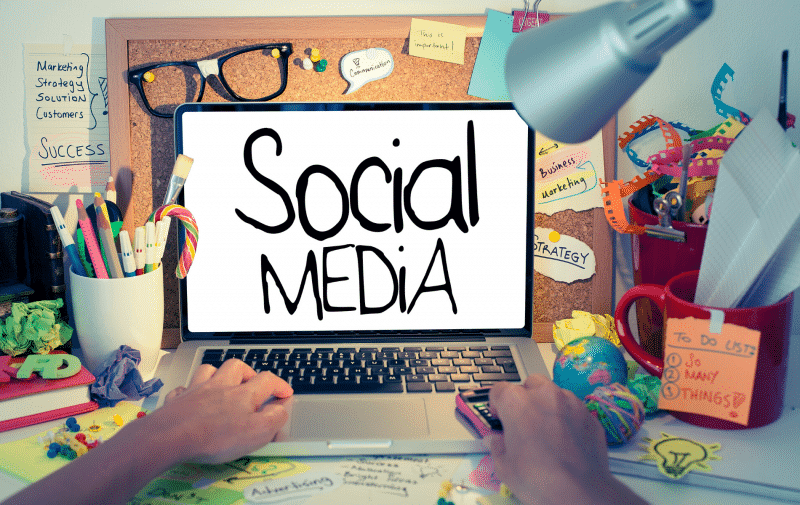Instagram Small Business Sticker – How To Use This New Feature
As Covid-19 continues to affect small businesses, Instagram has come up with a way to help support them. The platform released a new feature that is all about showing love for the small businesses out there – the Instagram Small Business Sticker.
This new supportive stick is aimed at getting more reach for small businesses amid the lockdown. The economy has been greatly affected by lockdown rules meant to keep people safe, with small businesses suffering heavily. With this sticker, more awareness can be generated, giving the businesses a much-needed boost in sales.
If you’re a small business that wants to take advantage of the feature, stay tuned because we’ll tell you just how to do it.
How To Use The New Instagram Small Business Sticker
Instagram’s new sticker allows small businesses to get promoted on their platform just by using it. You can add them to your Instagram Stories. Note that this sticker is meant to be used by the public. However, it is likely possible for the companies themselves to use it.
We will discuss step-by-step how to use these stickers. First, you have to open Instagram and then swipe left from your homepage. Your camera will be opened and you will then take a photo or video to use for your Instagram Story. Alternatively, you can choose a photo from your gallery.
After the photo is chosen, you will have to tap on the sticker icon at the top of your screen. Then, choose the Instagram Support Small Business Sticker, which you will find at the top of the scroll-down list.
You will enter the name of the business that you want to ‘mention’. You can later customise the story by adding filters, stickers and more. This can be done before you upload it.
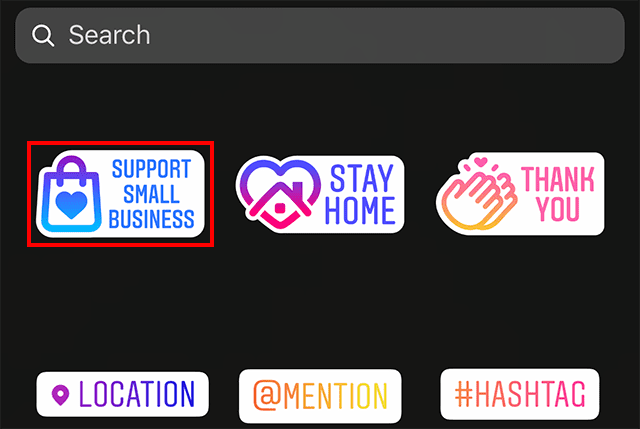
What Happens Next?
When Instagram users tap on the sticker, they will be able to see more pictures of the business that you have mentioned. They will also be directed to the company’s business page on Instagram.
The Instagram Small Business Sticker can also be used by the public who want to support a business. This is actually why the sticker was created, but businesses can use it to promote themselves a little bit.
And that is it! You will publish and the Story will be added to a shared Instagram Story. Your followers on the platform will see the story as well as other businesses that people are supporting.
The company or small business that you have supported will get a notification of your story and they can repost it. They can also send you a message to thank you for your support.
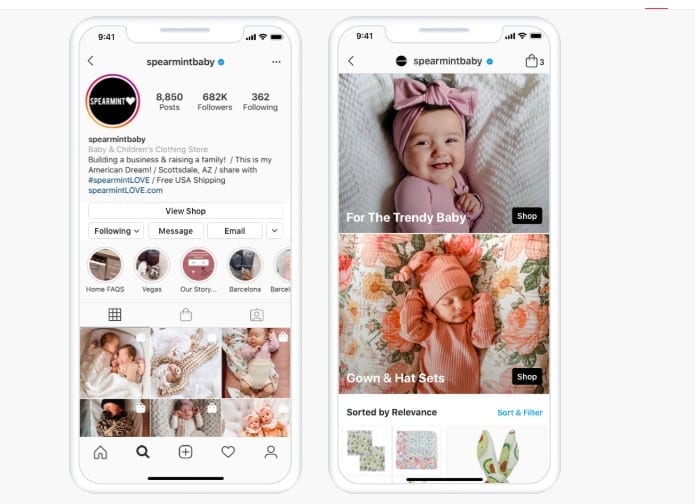
Other Awesome Features On Offer From Instagram In 2020
We’ve shared with you Instagram’s latest feature but that’s not all that is new from the platform this year. Let’s take a look at what else Instagram is giving its users in 2020.
Call To Action Extras
In addition to being able to have Call To Actions in your Instagram stories, you can also add them for ‘Donate’, ‘Gift Cards’ and ‘Order Food’. This is made possible with clickable buttons.
Once a user clicks on one of your call to action buttons, they will go directly to your chosen platform to donate or make their purchase. The call to actions will appear to other clickable options on your Instagram profile such as ‘Message’ and ‘Contact’.
These are awesome features that make your profile a lot more engaging and professional. If you want to make the most of these call to action features, make use of posts to let you followers know about your offers and how easy they are to get access to.
And don’t forget to thank them for their support. If you want to know more about how to use call to actions in your social media marketing strategy, feel free to check out our comprehensive guide.
Better Reporting Action
Instagram has always tried to be as user-friendly as possible but is also serious about users sticking to the rules. However, the platform constantly works on improving their value to those who use it.
Now, there are several new features that are focused on keeping reporting misbehaviour as efficient as possible. In addition, Instagram hopes to be able to deal with concerned users much better with these features.
There is the ‘Support Requests’ feature that lets you see the status of your submitted reports as well as your report history. It also shows whether or not any action has been taken on your reports.
Also, Instagram now allows its users to appeal decisions with the ‘Request a Review’ feature. Instagram’s team will have to take a look at the situation once again in such a case. This is the perfect way to react if you feel the appropriate action has not been taken.
Direct Messages
Instagram’s DMs are being used more and more by brands and users. However, for the longest time, DMs were only available to respond to (or read) through the mobile application.
Now, that has changed. Instagram is allowing access to direct messages on the desktop version as well. This is great news since most brands use their desktops to manage their many different social media accounts.
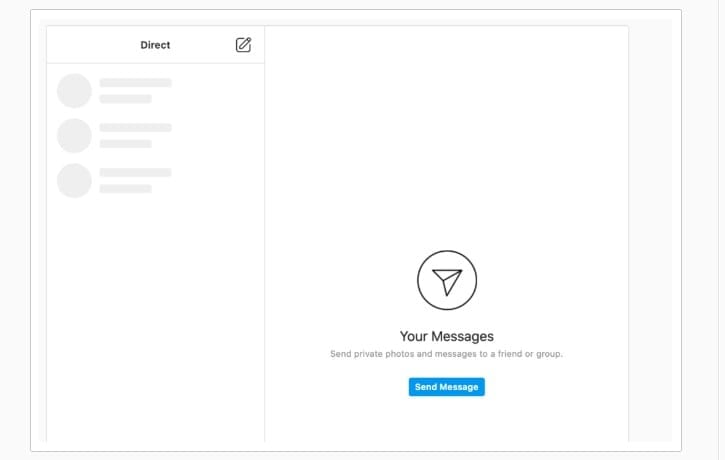
Share Live Videos on IGTV
This is a feature that has been added to IGTV that many users will love. Instagram allows users to share live streams to IGTV as soon as their broadcast is over. What’s better, you can organise your live streams into distinct Series as well. This allows for improved reach and engagement on your live streams.
Download Data
Instagram is now allowing its users to monitor their behaviour on the platform with its ‘Download Your Data’ feature. Profile updates, comments left on posts and likes are all recorded and available for download.
This data also tells users in what categories their preferred content falls. This will go a long way to explaining why you see certain content in the ‘Explore’ tab. Also, the feature lets users see what kind of data is being collected by the app – this is what helps determine the ads and organic content shared on your account.
People who have been waiting for more transparency from Instagram will certainly be happy with this feature. Although this doesn’t really help businesses all that much, it will go a long way to making Instagram more popular.
Latest Posts
Social media algorithms tend to show content out of order, with the most relevant stuff being shown first. Not everyone (in fact, most of us) is fond of this and Instagram wants to improve user experience. That’s why they created the ‘Latest Posts’ feature.
With this feature, users won’t miss on posts that aren’t as relevant anymore and this is great for brands too. Often, a brand’s posts won’t even be seen by followers but this feature makes it more likely that a post will be seen.
The feature will be seen as a ‘pop-up’ that alerts users of new posts and lets them catch up with what they missed. Brands that have been struggling with engagement and reach could benefit greatly from this. This feature could be especially useful during peak times, which are when it is the most desirable for a brand to be seen.
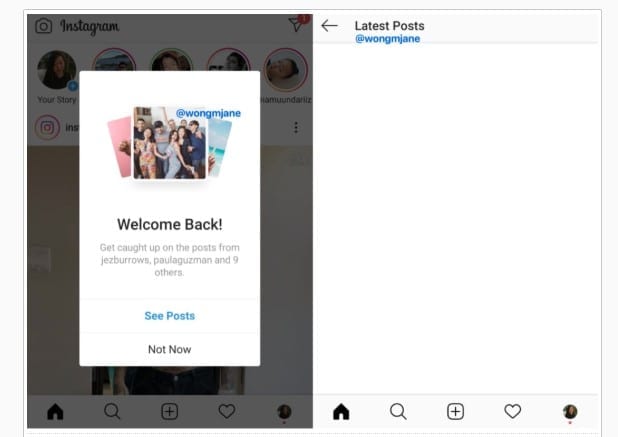
Final Thoughts on Instagram Small Business Sticker And Other Features
Instagram really is a spectacular platform for businesses to expand their brand reach and loyalty. It has more than a billion active users a month, which is a lot of eyes that can see your content. With new features released every so often, Instagram is making sure that it does not get left behind by Facebook and other social media platforms.
Social media is constantly changing, so make sure you stay up to date with all the latest trends and marketing methods. For the best shot at nailing social media marketing, feel free to check out our guides. We discuss everything and anything you need to know to create a fantastic social media marketing campaign.
From how to create the best kind of content for social media to growing your Instagram following and how to make use of user-generated content, we have a lot of knowledge to share.