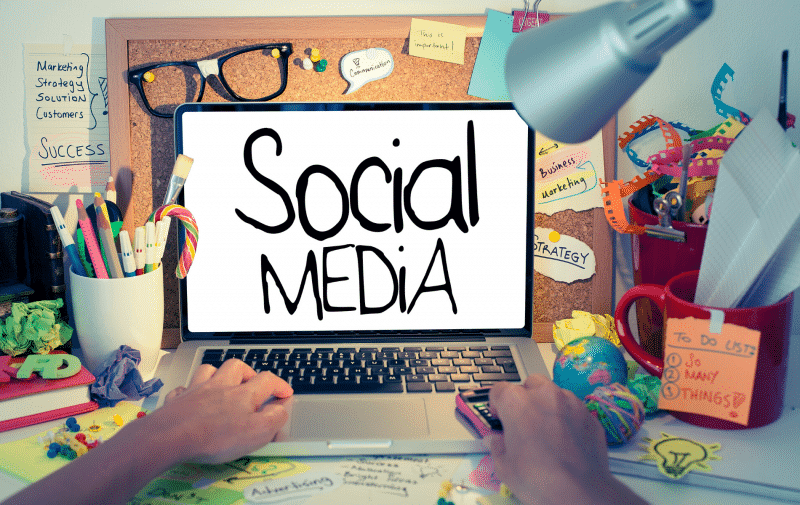Social Media Scheduler – The Best On Offer In 2023
Social media marketing is an effective way to promote companies and brands and create more awareness. It can boost sales and increase brand loyalty but is also a tough egg to crack. Publishing posts when your audience is online can be difficult when you’ve got a company to run or your market is global. Fortunately, there is help in the form of a social media scheduler.
Using this kind of tool allows you to schedule posts and updates so you don’t have to worry about them. Some even offer to do research and find content so you don’t have to. There are thousands of tools to choose from, and we’ve gathered a handful of our favourites here.
Take a closer look at every social media scheduler we introduce you to, you’re likely to find the best fit for your social media marketing strategy.
Why Use A Social Media Scheduler?
The relationship between a brand and its users/consumers is an important one. The best way to grow a loyal supportive brand following is by using social media. It allows people to connect and create a foundation for trust. Social media accounts are the platforms that make brands and supporters feel closer to each other.
A brand needs to constantly post and the content shared has to be high quality. Having irregular social media activity will alienate users and fans from the brand. But we all live very busy lives, especially if we have companies and brands to run. So we use social media schedulers to keep our accounts lively and interesting.
A good social media scheduler will save you time, help you analyse stats, build audiences all over the world and more. It is an invaluable tool that can save your social media marketing strategy from failure.
Our Number One Suggested Social Media Scheduler – SocialPlanner
SocialPlanner is a useful tool that helps users to find, plan and publish high-quality and engaging content. With the use of this social media scheduler, traffic can be driven to higher levels and sales improved.
This planning tool allows you to easily find top-performing content whatever your niche, topic or keyword. You will also be able to plan your content’s publishing schedule with just a few clicks. Your content will be published on multiple social media platforms, as you desire.
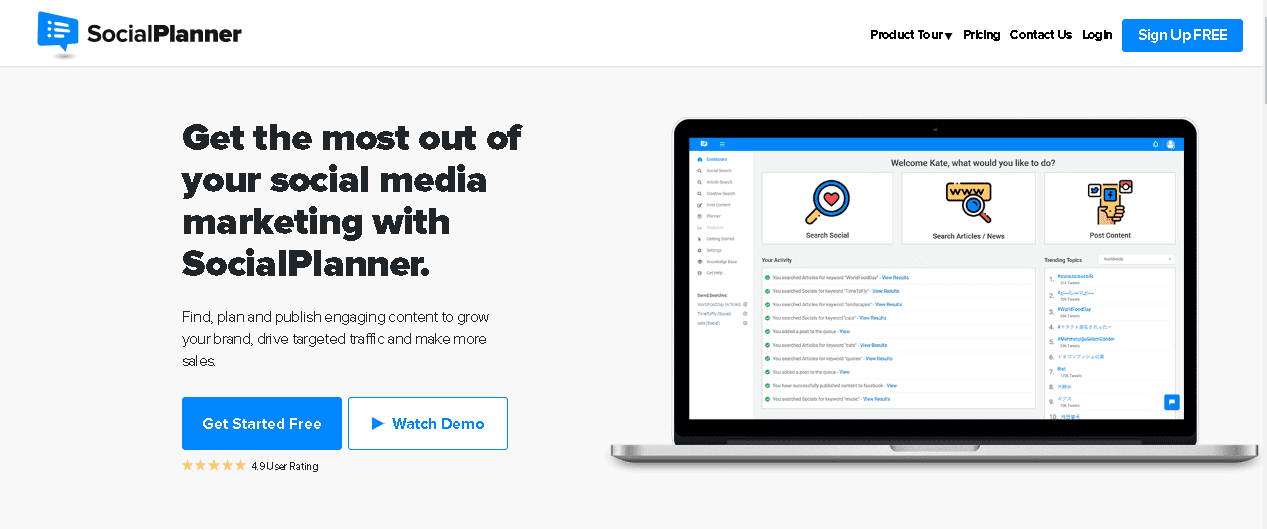
Stellar Features
Find Trending Content
Plan Content Publishing
Access Previous, Current and Future Posts
Publish On Multiple Networks
Drag and Drop Visual Calendar
Extensive Roadmap
Powerful Filters
Integrations
Pricing
There are several plans you can purchase, all of them with their own advantages. All plans come with a free 7-day trial with no limitations and can be cancelled any time.
Pro Plan
$19 per month, billed annually
Plus Plan
$49 per month, billed annually
Business Plan
$99 per month, billed annually
With SocialPlanner, you can plan months’ worth of social media posts in minutes, not hours, or days. By using the easy-to-use drag and drop calendar, planning and scheduling is made easier. You can also review all of your scheduled posts in one place before approving their posting. This way you can ensure every post is fine-tuned and ready to go before they’re posted. Seamlessly publish all your messages to your audience on Facebook, Twitter, Instagram and LinkedIn at the push of a button.
The rest of the social media schedulers that we look at are listed in no particular order. Each of them has its own reasons for being great options.
SocialBee
This is a young and rather new social media scheduler that also offers research into your competition. Being new on the scene, SocialBee is focused on giving users new and appealing features. This makes it a good option because the older and more settled scheduling tools tend to be slow on new features.
Stellar Features
Category-based Evergreen Posting
Balanced mix of content
Visual calendar
Preview Posts Before Publishing
Pricing
SocialBee offers three plans and a 14-day trial with no credit card information required.
Bootstrap
$19 per month
Accelerate
$39 per month
Pro
$79 per month
The main scheduling features of SocialBee are focused on category-based posting and allow for a mix of many types of content. This opens possibilities for better-curated content and topics that are self-promotional. It is also possible to choose when a post should stop being posted. For example, a post can expire on a specific date, such as New Year’s Eve, or after being posted a number of times.
SmarterQueue
This social media scheduler has a more focused approach and is made for updates on Instagram, Pinterest, Twitter, Facebook and LinkedIn. It will ‘recycle’ your posts every 30 or 45 days and separates the content into different categories. This makes it easier for users to keep track of their content.
Stellar Features
Analyses Performance
Drag and Drop Calendar
Evergreen Recycling of Posts
Content Categories
Smart Search For Content
Pricing
SmarterQueue’s pricing comes in four plans and they are all paid yearly. Certain companies, such as non-profit organisations, can get up to 50% off on their fees.
Solo
£13.99 per month, paid annually
Custom
£13.99
Business
£26.99 per month, paid annually
Agency
£53.99 per month, paid annually
Because SmarterQueue offers evergreen content posting, it is possible to select a date on which a post will expire. With the colour-coded feature, it makes it easier for you to keep a close eye on what your social media marketing strategy is doing. With an analytics and reports feature, this tool also gives you insights into your content so you can make the most of what works, and drop what doesn’t. It is also possible to see which of your hashtags that get more engagement.
Buffer Social Media Scheduler
Buffer allows users to schedule content for their LinkedIn, Pinterest, Facebook, Twitter and Pinterest. Although this social media scheduler is more limited than many of the tools on our list, it is very easy to use. It offers a preset publishing schedule for every separate account.
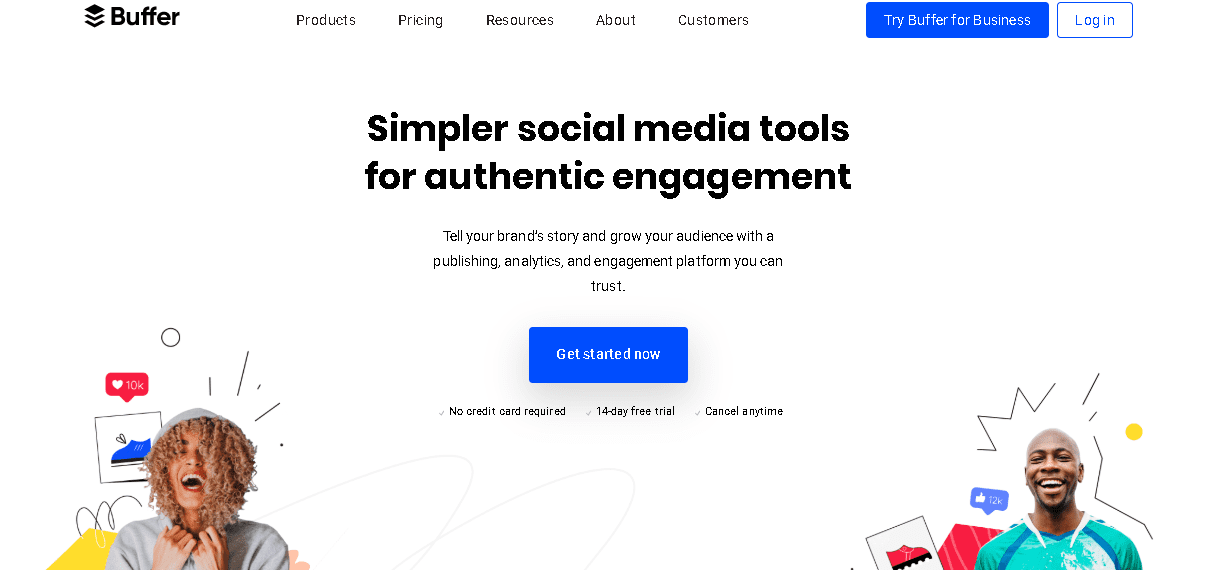
Stellar Features
Tailoring Posts For Networks
Preview of Content In Calender
Preset Schedule
Pricing
Buffer is available in three plans which are paid for every month.
Pro
$15 per month, billed monthly
Premium
$65 per month, billed monthly
Business
$99 per month, billed monthly
With Buffer, your scheduled content is viewable on a calendar and lets you see what is scheduled for which social network platforms. Instagram scheduling is very easy with this tool as well. You can plan your posts in advance or schedule them directly on the popular platform.
MeetEdgar
MeetEdgar is a social media scheduler that makes it easy for users to publish their content on Instagram, LinkedIn, Twitter and Facebook. The tool allows you to schedule your content in categories such as ‘Inspiration on Fridays’ or Blog Posts on Tuesdays’. Content is also colour-coded for easier use.
Stellar Features
Auto-Generated Content for Fresh Content
Bulk Imports of Content
Colour-Coded Categories
Schedules
Pricing
The pricing by MeetEdgar is available in one simple plan that is paid every month.
$49 per month
MeetEdgar makes it easy to repost all your content that has performed the best, queuing the posts. Once the end of the queue is reached, the tool starts once again at the beginning. Twitter doesn’t allow the reposting of the same content more than once, but MeetEdgar has a creative way of addressing this. It will add variations to your scheduled posts so they are not the same anymore. The tool also has an ‘Auto Variations’ feature which generates text from your blogs or posts to use again.
Sendible
This all-in-one social media scheduler is aimed at solo entrepreneurs and agencies alike. With this tool, users are able to schedule posts in bulk, through queues or individually. It offers the ‘Smart Posts’ feature to make sure that posts are tailored with relevant emojis, captions and hashtags.
Stellar Features
Plan Offline and Import
Tailor Content
Posts Can Be Grouped Into Campaigns
Recycle Evergreen Posts
Pricing
Sendible has a range of plans and offers a discount for users who pay yearly.
Starter
$29 per month OR $24 per month, billed yearly
Traction
$99 per month OR $84 per month, billed yearly
Growth
$199 per month OR $169 per month, billed yearly
Large
$299 per month OR $254 per month, billed yearly
Sendible makes it much easier to plan a whole campaign offline and then take it onto the tool’s platform. Once you’ve created what you want, it is stored on an interactive calendar and making adjustments is easy and convenient. It is also possible to find your most popular content and then share it again.
AgoraPulse Social Media Scheduler
This is another all-inclusive social media scheduler that is quite popular. With flexible publishing options allows users to schedule their content ahead. It is also possible to repost the best-performing content again.
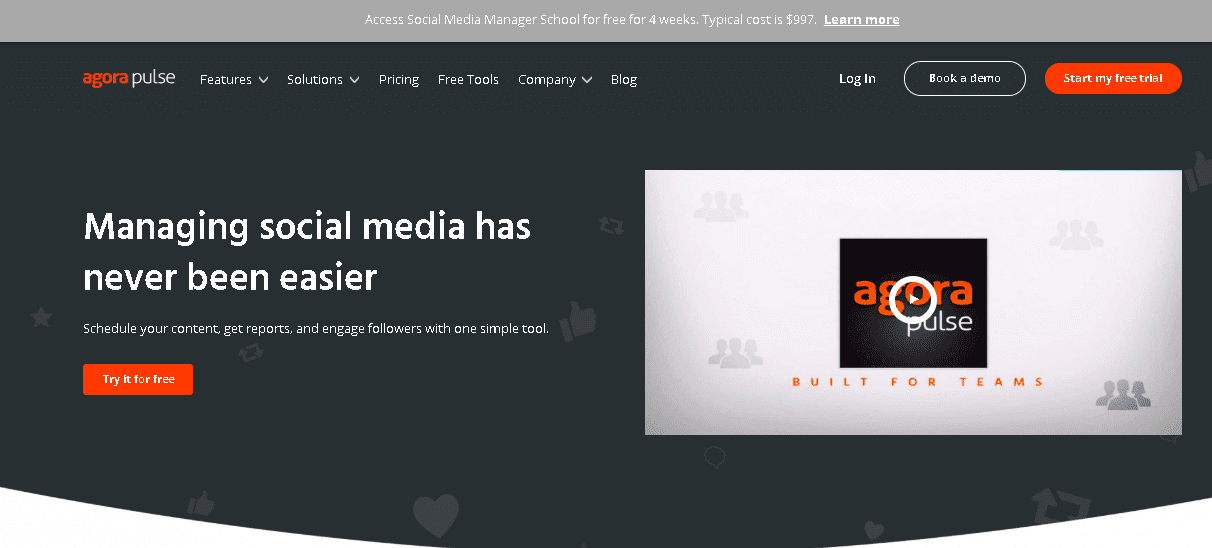
Stellar Features
Schedule and Queue Content
Share Content Again and Again
Bulk Upload
Organise Content Effectively and Creatively
View Content Plans on Calendar
Pricing
There is a range of pricing plans which are paid for yearly.
Medium
$79 per month
Large
$159 per month
X-Large
$239 per month
Enterprise
$399 per month
Thanks to flexible publishing options from AgoraPulse, you can schedule your content in advance. The tool will publish the content and determine how well it does. Then, you can publish the most popular content over and over. You can schedule these posts to be published regularly. This allows you to have a steady stream of content. AgoraPulse also allows you to create a campaign offline and then upload it.
SEMrush
SEMrush is known for its SEO and PPC toolkits and also offers a Social Media toolkit, which has a Social Media Poster tool. With this tool, you can create content, schedule it and post to Twitter, Pinterest, Facebook, Instagram and LinkedIn. On Instagram, it is only scheduled, not posted. All this is done from SEMrush’s user interface.
Stellar Features
Images Can Be Edited on SEMrush’s platform
Interactive Calendar
Posting Schedule Is Simple
Content Ideas Are Collected From RSS Feed
Pricing
SEMrush offers three plans and each of them are billed monthly.
Pro
$99.95 per month
Guru
$199.95 per month
Business
$399.95 per month
TweetDeck
This social media scheduler is focused only on Twitter accounts but makes our list because it is a free option. It was an independent application but in 2011, Twitter purchased it to integrate with their interface. For Twitter posting, this tool is really handy.
Stellar Features
Schedule tweets
Free
Multiple Accounts Can Be Managed
Edit Videos, Photos and GIFs
Pricing
There are no costs available and TweetDeck can be used on Chrome from a computer, Android or iPhone.
Created content is added to a queue and scheduled for posting. This social media scheduler has analytics built-in to let you see what is working and what is wasting time. You can publish this content regularly or once-off. With the interactive calendar, it is easy to see posts and their dates as well as make drafts. The Bulk Scheduler lets users upload offline-created content to publish later.
Quick Social Media Scheduler Tip:
Even if you have a good social media marketing scheduler, you need to have a great campaign planned as well. Marketing is an ever-changing game and social media is perhaps the fastest changing aspect of it. You can’t go into a new year’s planning with last year’s plan so make sure you are well-prepared and equipped.
It is recommended that you plan really well. This will prevent you from experiencing ‘writer’s block’ and not knowing what to post. You should also determine your objectives and set out your plans for what you’ll be doing with the different platforms. That way, you will save time, make sure your content is actually relevant to your marketing strategy and establish how you’ll keep track of your success.
Finally, you should ascertain your audience and do lots of market research. It is important to know why you’re using social media marketing, and it’s just as important to know who you want to reach. This will help you determine which platforms you should be using the most.
Conclusion
It is not always easy to choose just one right social media scheduler, there are just so many good options to select from. We suggest that you take your time, study every feature on offer from the tools and test them out. Use the free trials to find out if a tool will be the right fit for your brand and your social media marketing strategy.
SocialPlanner offers a 7-day trial that will give you a feel for how it works and so do many of the other tools on our list. While we feel that SocialPlanner is the best choice for most companies and businesses, you should try all your options. Test out all the features to make sure that you will use everything you pay for. There is no point in purchasing a plan that you will only half-use.