Best Free Image Creation Tools To Use In 2023
Creating high-quality images to use on your social media platforms is a must. Your followers and potential clients expect it from you. To do that, you need to know about all the free image creation tools that you can use. These tools serve to enhance your marketing plan with quality images that look and feel professional.
Why Care About The Quality of Your Images?
The simple answer to this question is – because you want to make a good impression. We are living in a visual age and without visual content in your marketing strategy, you are going to lose your audience.
Content that contains good images gets a lot more views and shares than content without images.
With that said, not everyone is a master at creating images of high quality without some help. In fact, even the masters need a helping hand every now and then.
Now, let’s take a look at the free image creation tools that will make marketing a lot easier for you.
Note that our list is in no particular order. It’s simple here to show you all the awesome image creation tools that are at your disposal free of cost.
The Best Free Image Creation Tools
Canva
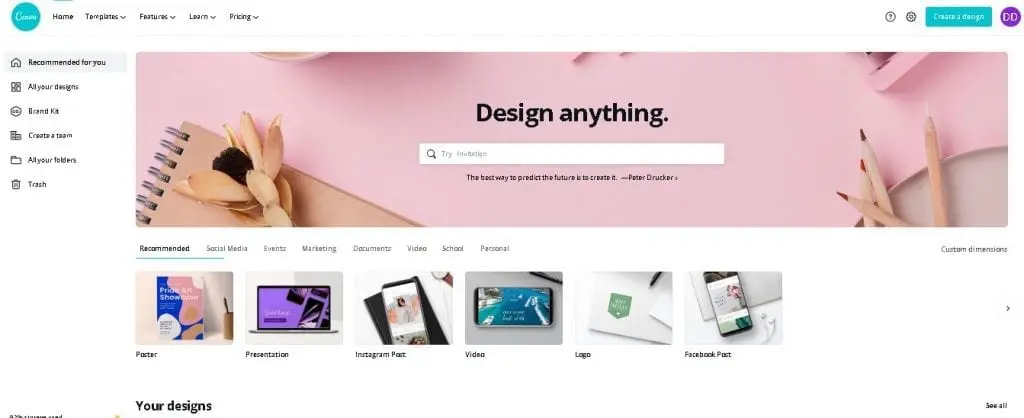
This is a favourite with many individuals from marketers to online writers and journalists. Canva lets users create and edit custom image for blog posts, social media and more.
They have templates for social media posts and posters and text options that you can make use of to enhance your content.
Canva also offers stock images so you can find just the image your digital marketing strategy needs.
For more sites with free images, check out our guide on Free Images to Use Commercially.
Adobe Spark
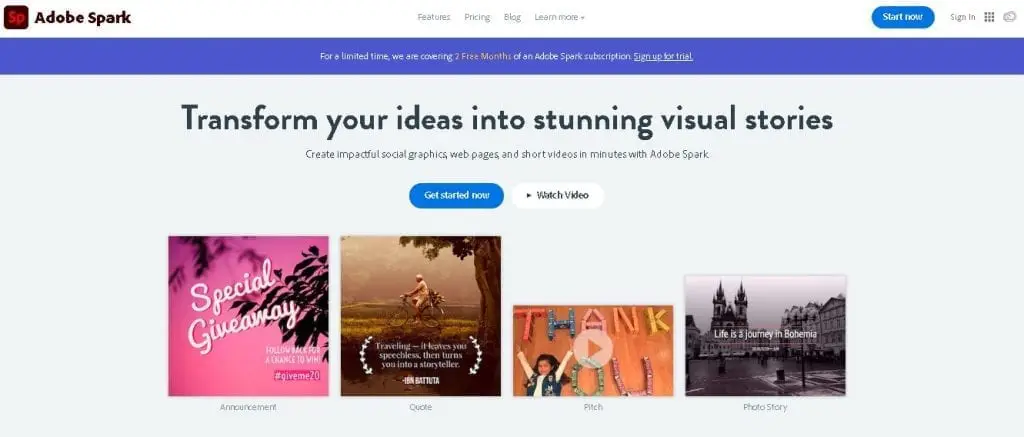
For fast content creation, you can rely on Adobe Spark. It will let you combine images, video and text to create unique and interesting content.
You can use this free image creation tool online or on mobile wherever you go and share your content as you see fit.
Spark also has design filters and animation that can be added to content to make it stand out even more.
BeFunky Graphic Designer
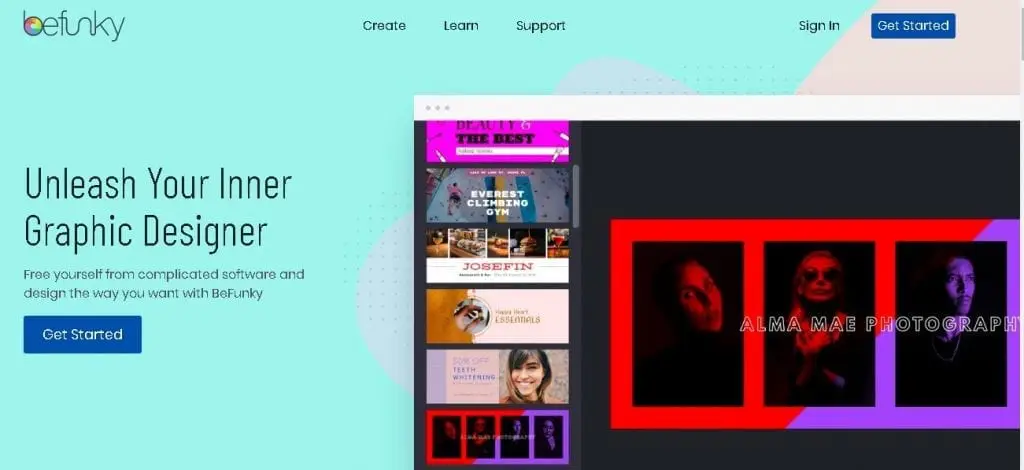
BeFunky Graphic Designer is ideally suited to creating new collages and add other effects quickly and easily.
With this tool, it is easy to make posters, banners, brochures, cards and more without any knowledge of graphic design necessary.
Befunky also works with free image banks like Pexels, Unsplash and Pixabay so you can swiftly find free images to work with.
That means you won’t have to go search for the images you need.
Pixlr
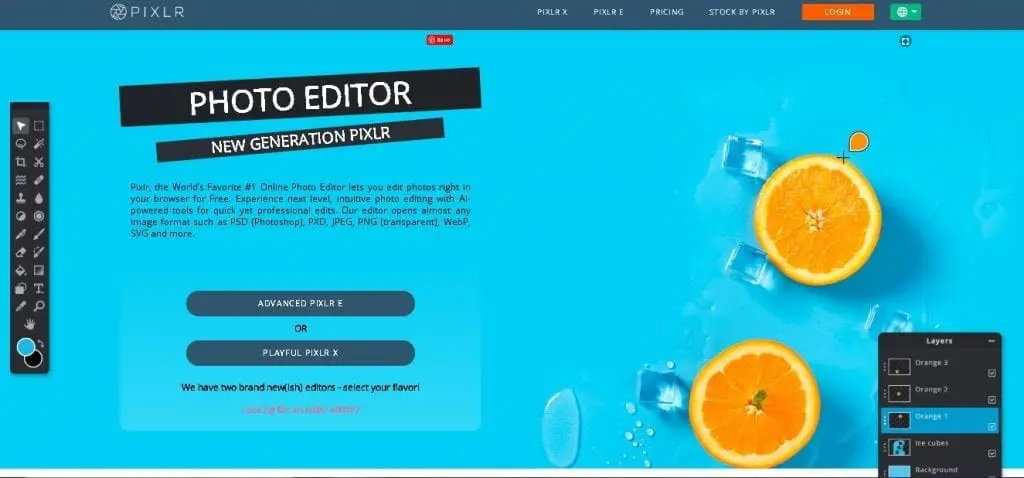
This is a free image creation tool that feels and acts like a professional tool. You can use it to add filters to your content and edit photos right on the website.
Pixlr can open just about any image format from Photoshop images to WebP and SVG.
There are more options to choose from that will give you more freedom in your editing endeavours but they are not free.
Snappa
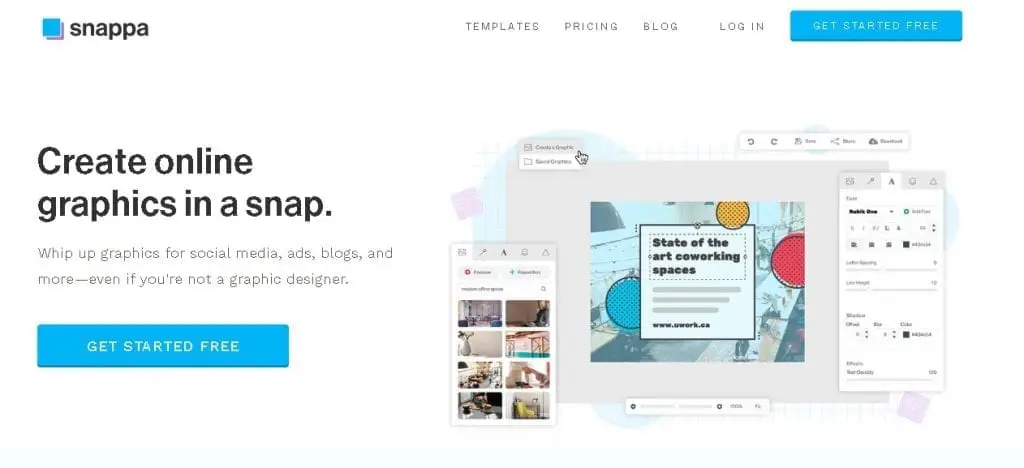
With Snappa, you can drag and drop your images for easy and stress-free editing in a web app that won’t require technical skills
This tool lets users edit and add effects with a neat slider. It is easy to upload and edit your own graphics.
Snappa also offers templates for blogs, display ads, social media and infographics that already have the right dimensions. A great tool for marketers who need to create quality images but don’t have a huge budget.
Fotor

Fotor is another popular choice amongst digital marketers who want to create good quality images without forking out too much money.
With many templates to choose from, Fotor is able to make graphic design very easy for millions of users.
Edit your own images, make collages and create designs with just a few clicks and some creativity. Image retouching is made easy with Fotor. The tool also offers users tutorials and guides to help them make the most of all the features available to them.
Photo Collage
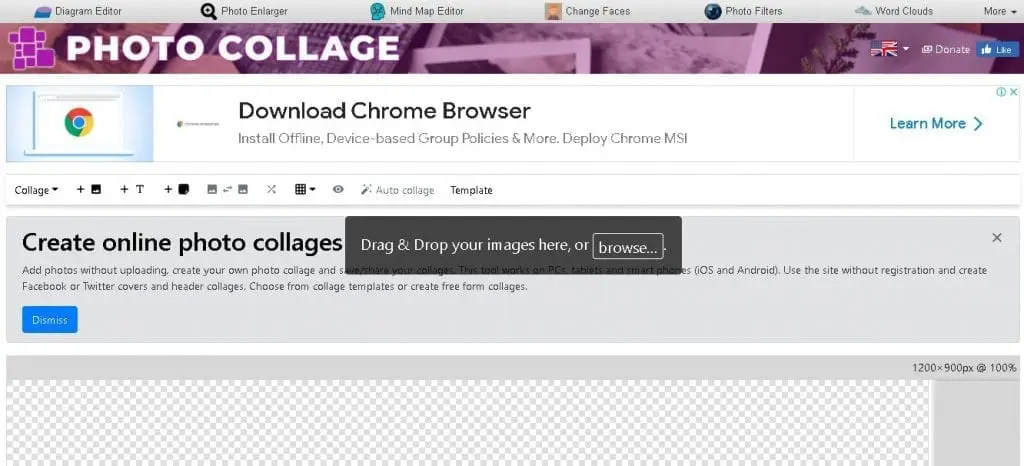
This tool opens with a blank canvas that users can add images to and arrange them as needed.
Photo Collage easily lets you add text to your image to make it more attractive and appealing. It also has a very useful tool that helps create collages without hassle.
Users can also add stickers and emojis to the images to give them extra life and make them stand out a bit more.
This free online graphic design software opens with a blank canvas where you can add your photos and arrange them. You can also add text. It includes a handy tool to create your collage automatically if you don’t want the hassle of arranging the images yourself.
ImageQuote
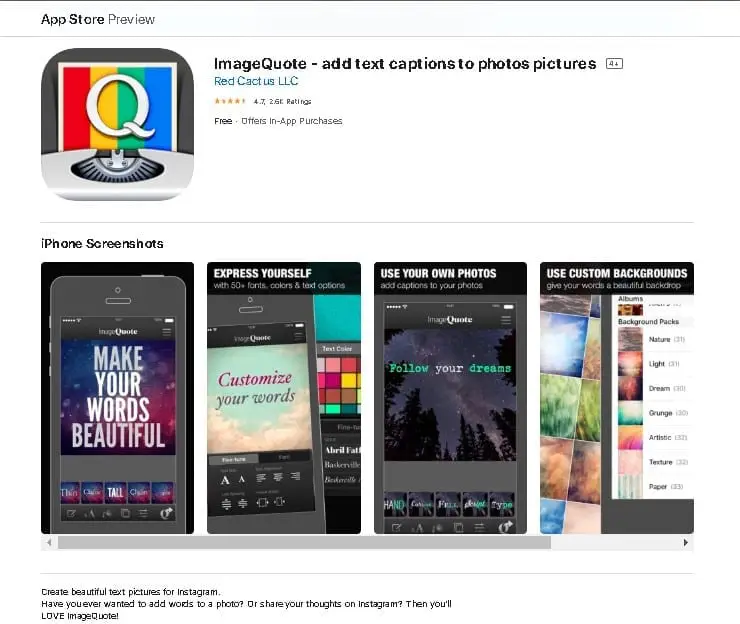
Formerly known as Instaquote, ImageQuote does exactly as its name suggests – helps users to add quotes to their images.
This tool is perfect for making images that will work well on social media platforms such as Instagram and Pinterest.
It is easy to use and has many loyal fans. However, it is strictly a mobile app that is available for Android and iOS devices.
QuotesCover

This is another free image creation tool with the focus on creating graphics with quotes to share wherever it suits the creator.
There is no need to sign up or log in to use QuotesCover and the free tool lets users create images with quote very easily.
It also has design templates that can be used to work from if you don’t have any images of your own just yet.
PicMonkey
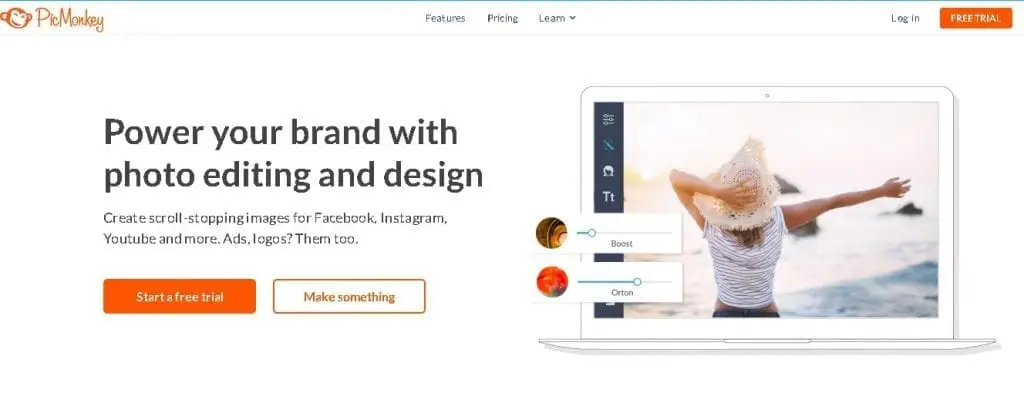
Here is another very popular free image creation tool that is used by millions every month.
With PicMonkey, you can easily edit images, create collages, make quote images and cover photos. It also lets you resize your photos to fit your needs.
This online graphic editor is ideal for editing your social media images and cleaning them up to be perfect. PicMonkey also has a blog where readers can learn how to make the most of the tool.
Design your own picture online for free with this easy-to-use tool.
Venngage
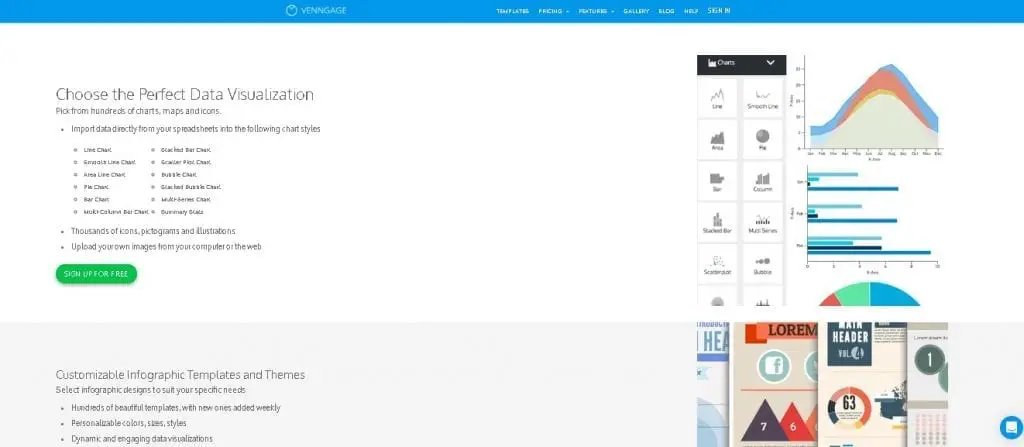
Creating images often includes making infographics for your website. For that, you get great tools as well.
With Venngage, you can expect to work on your images hassle-free. It has free and premium options but the free one is good enough for what most people want to achieve when editing their photos.
All you have to do is select a theme, change the data and text and add some of your own graphics. That’s all there is to it and you’ll have a neat and proper infographic.
Smush.it
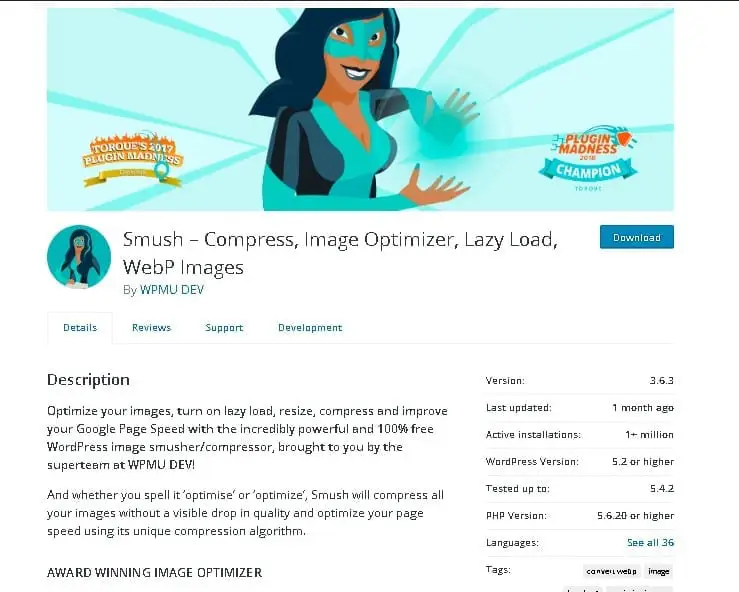
Anyone looking for a free image creation tool that can handle big projects will appreciate Smush.it. With this tool, you can easily compress images into more optimal file sizes, making uploading and sharing them much smoother.
Having compressed images also help pages load easier, which is important for social media sites.
Smush.it is also available in a WordPress plugin that is making bloggers and marketers’ work easier.
Photovisi
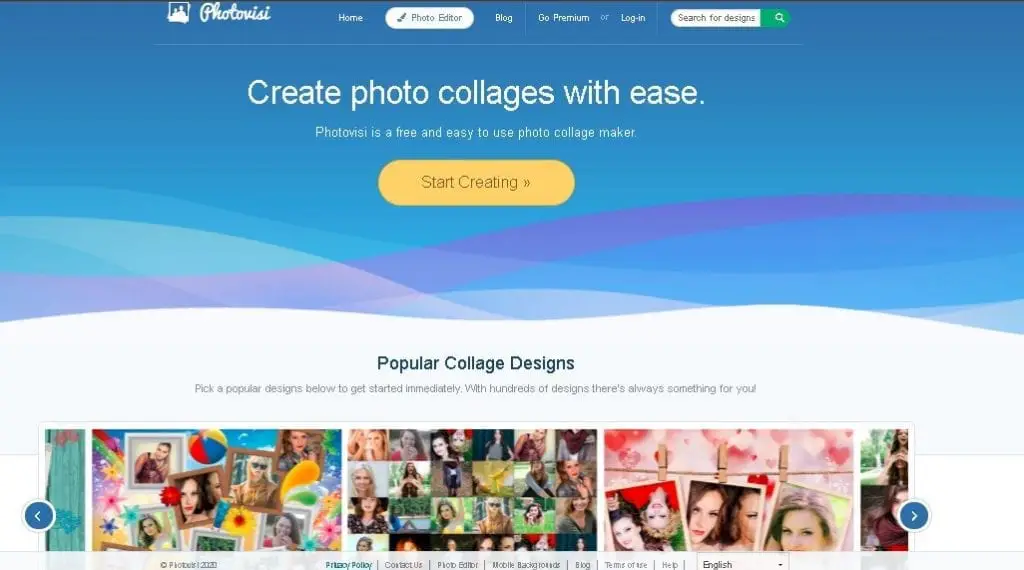
As a simple free image creation tool, Photovisi is easy to use and enhance the quality of images. Creating collages is a breeze with this tool.
Here, you select a theme and add your images and text as well as shapes. However, there is one drawback with using Photovisi. Your images will have a watermark. To remove it when creating collages, you will have to pay $4.99 a month.
It’s not very expensive but other image creation tools may be better suited to a marketer on a budget.
Pagemodo
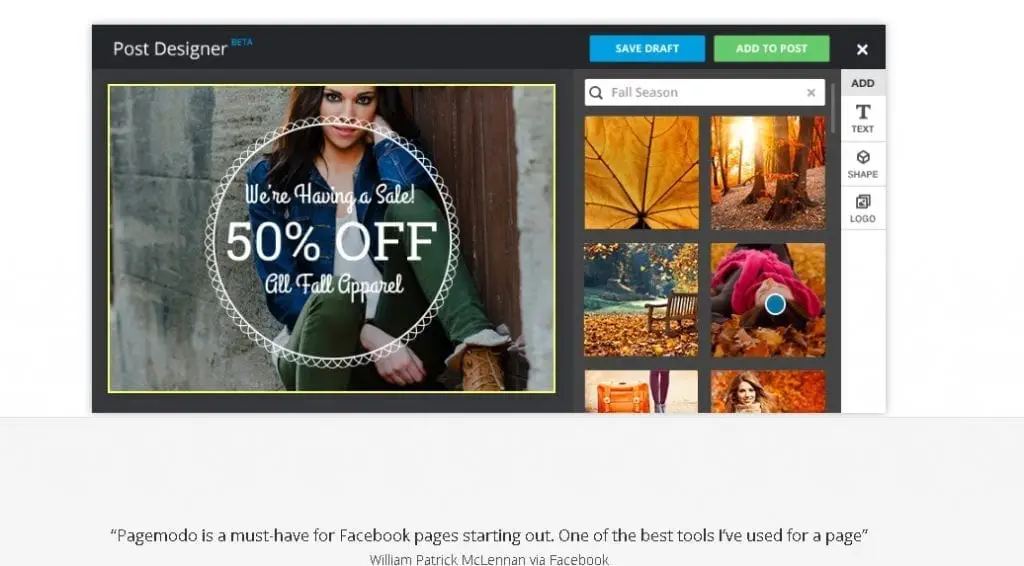
With Pagemodo, it is easy to resize images so they are exactly what you want to share or embed. You can design your image to look a certain way as well.
There are professionally designed themes to use and access to thousands of free images.
In addition, users can create profile photos or quote images to share on social media. However, the free version of this tool does not offer much when compared to the paid version. It’s not that expensive though, with upgrades starting at $4.25 paid every two years.
Social Image Resizer Tool

Marketers looking for a tool that will help them resize their images for different platforms will love this free image creation tool. The Social Image Resizer Tool allows users to sort out sizes in a jiffy.
Simply upload the image that needs to be resized, choose from a list of drop-down options and the image is resized.
This tool works well for images that need to be enhanced to look good on Twitter, Facebook, Instagram, Pinterest, YouTube and more.
Profile Pic Maker
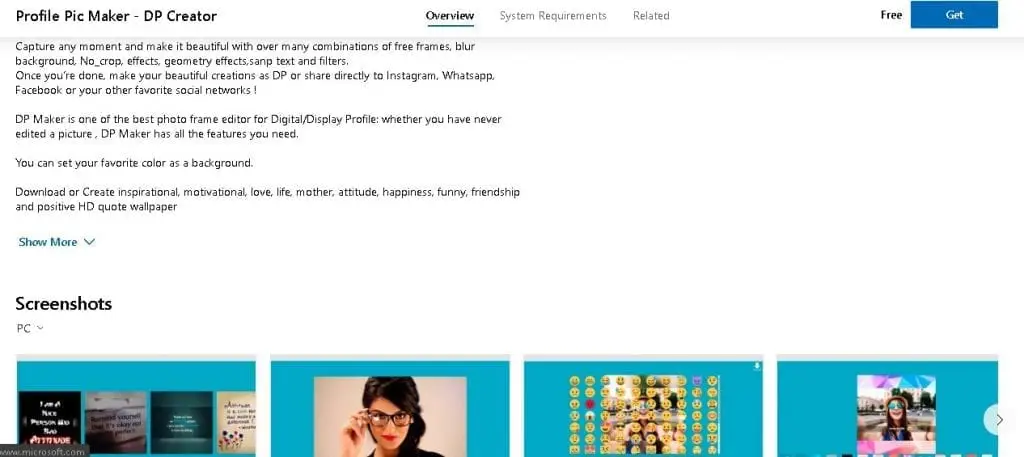
Creating good-looking and impressive profile pictures is the name of the game with Profile Pic Maker.
There are many features to choose from with this free image creation tool. You can blur the background, add geometric effects, use one of the free frames, add interesting stickers and more.
The finished image can be shared directly to social media if so desired. Using this tool is easy and uncomplicated.
Placeit
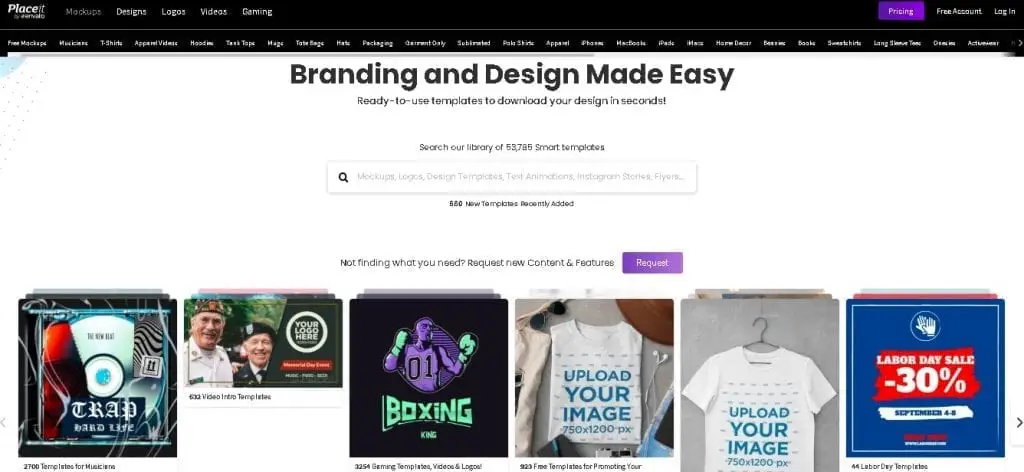
Adding your own special touch to an image is important for brands and companies. Placeit makes that easy. You can create awesome images that have your blog, app, home page or services featured.
All you do is choose a background from the tool’s library, upload a screenshot or enter a URL that will be inserted into the image.
This is a great tool but may require some learning to get the right effect.
Over
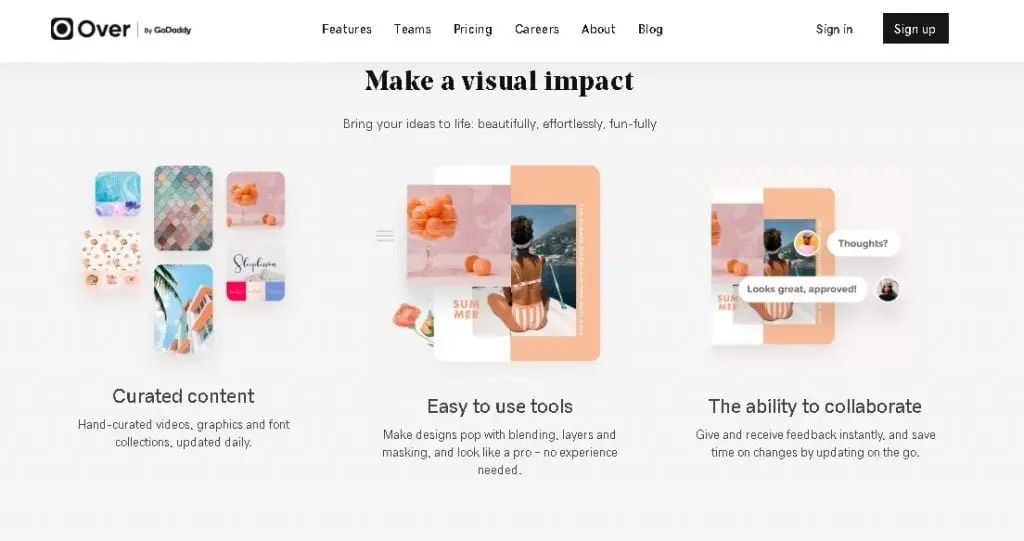
Often times, when we add text to a photo, it doesn’t look quite right. By using Over, you can add text and still have images that look amazing.
With this tool, you choose any image on your device and add text in different fonts, type sizes and colours to it. You can customize as you wish. It also lets you create stunning images with its features such as curated graphics and fonts.
However, it is an image creator app for iOS and Android and can’t be used from a desktop.
RawTherapee

If you’re looking for free design software with extensive customisation of your images, RawTherapee is the best free image creation tool for you.
It can be used on Linux, Windows and Mac devices with no hassles. The features that you get to choose from are quite impressive. You can recover details, boost colours, correct image distortions and much more.
With this tool you can send images to other software as well, such as GIMP, to make your workflow smoother.
Bonus: Free Video and GIF Creation Tools
When it comes to creating content for your social media marketing strategy, images are important but GIFs and videos should not be neglected.
With that in mind, we’ve decided to add a couple of free tools that deal with videos and GIFs to our list.
Video Tools
iMovie
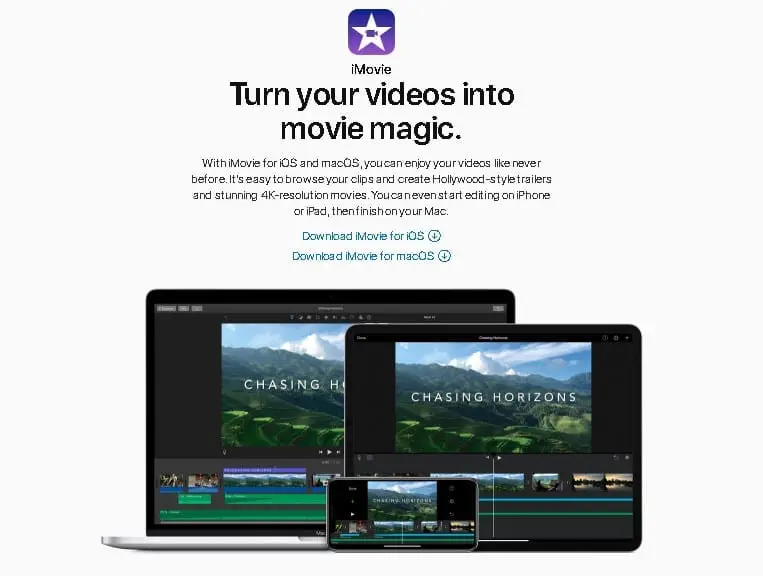
This tool is highly praised and considered one of the best for iOS and MacOS users. With iMovie, you can easily create and edit videos that look like they’ve been made in Hollywood.
Of course, to make the most of this tool you’ll have to know a little something about video editing. You can learn the basics and let iMovie do the rest for you, though. Using it isn’t as complicated as you’d think.
If you’re using iOS or MacOS, then iMovie is likely one of the best free content creation tools you can use. This app makes it easy to create and share videos, and to make Hollywood-style video trailers.
RawShorts
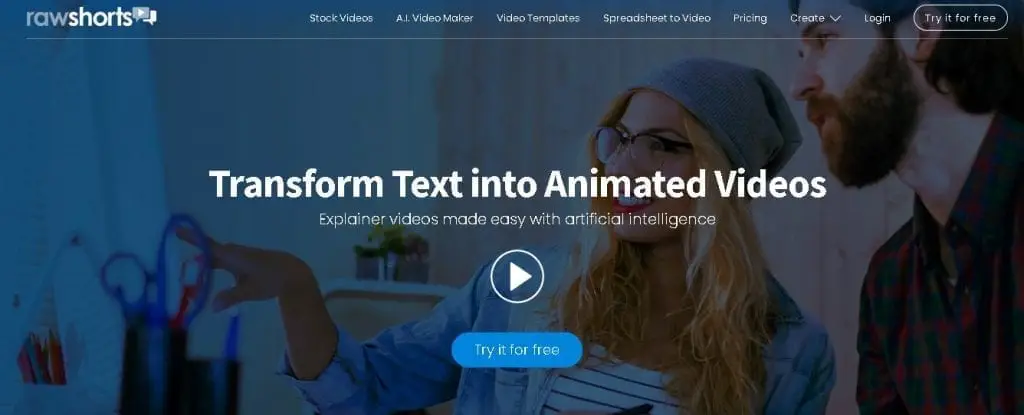
This tool gives you a drag-and-drop interface that makes it fairly easy to create animated videos. If you’re looking to make ‘explainer’ videos for your brand, you’ll love RawShorts.
The tool offers users free templates for various industries that can be selected and customised to suit your different needs.
Adding media, audio and transitions is also really easy. Overall, using RawShorts is very user-friendly and won’t leave you with a headache.
Animaker
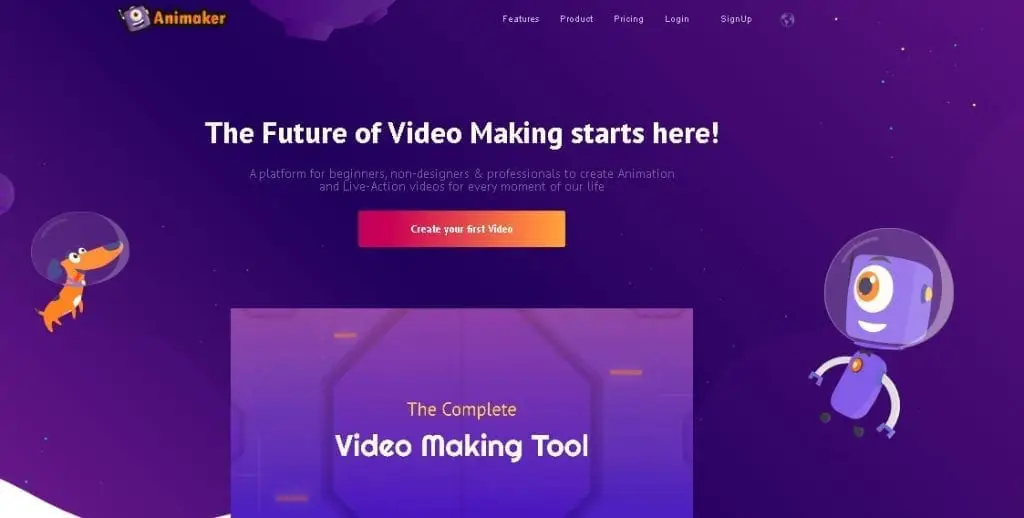
Marketers who need to create an animated video that looks like it was made by professionals will be very pleased with Animaker. On top of that, it doesn’t cost a fortune as real professionals would.
Creating multiple video types is made simple with this tool. Whether you want to make infographic videos, explainers or whiteboard videos, you’ll be able to do it all with Animaker.
Lumen5
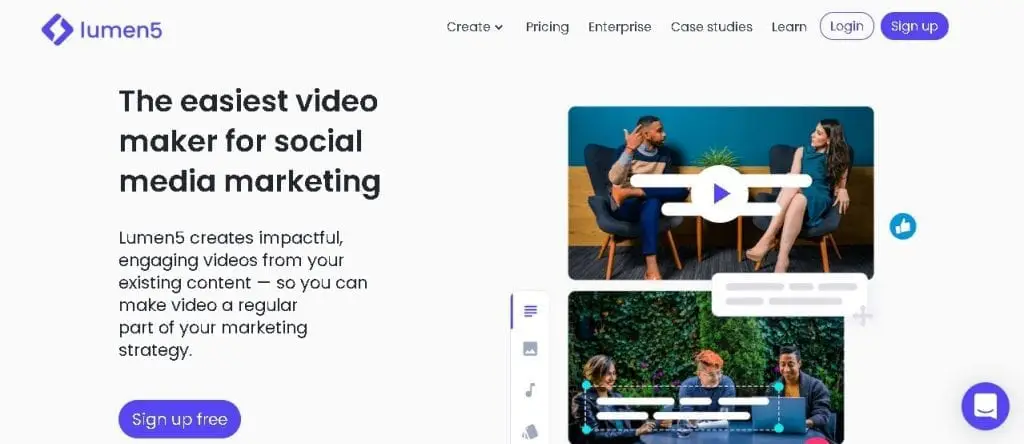
This video creation tool is unique – Lumen5 uses AI (artificial intelligence) to create videos from text.
All you have to do is enter a URL and the software will go about creating videos that match the content. These videos come with photos and music included.
Although the concept is very different, the results are really something to admire.
VideoShop

As one of the favourite video creation tools available, VideoShop has a lot to offer. You can add voiceovers, sound effects and music quite easily with this tool.
It also lets you edit and combine clips and add transitions and filters. VideoShop is the only tool you’ll need to create videos for your brand.
It is also easy to share the finished videos on social media. However, it’s only available on Android and iOS devices.
GIF Tools
Giphy
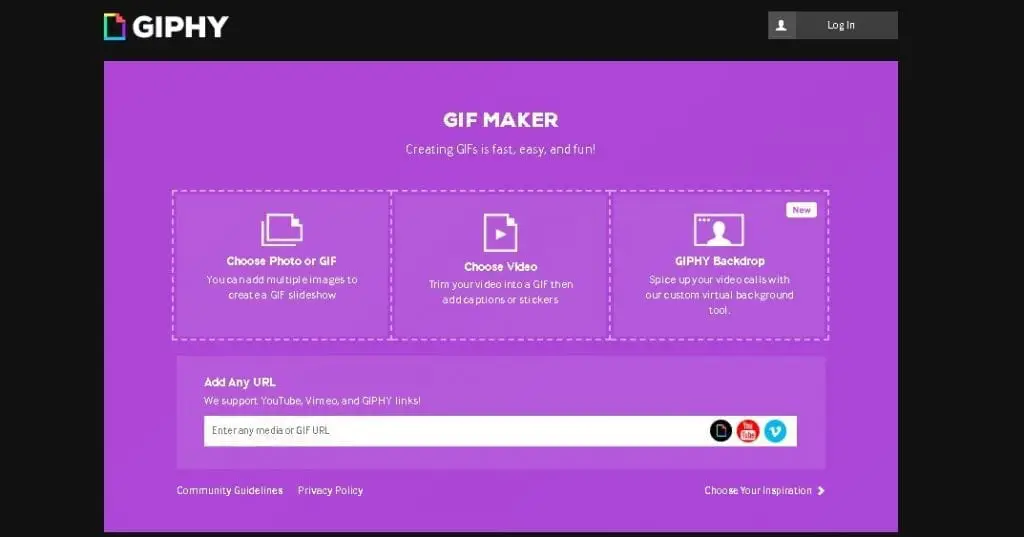
As one of the most well-known and best design tools for social media, Giphy has many loyal fans. It uses many apps that help users to find the perfect GIF to share on their social media platforms.
On top of that, it offers an online GIF creator so you can create your own GIF to share. That way, you can make sure it is related to your brand.
All you do is upload an image or video to the GIF maker, set your desired animation speed and add some cool effects.
GIFMaker
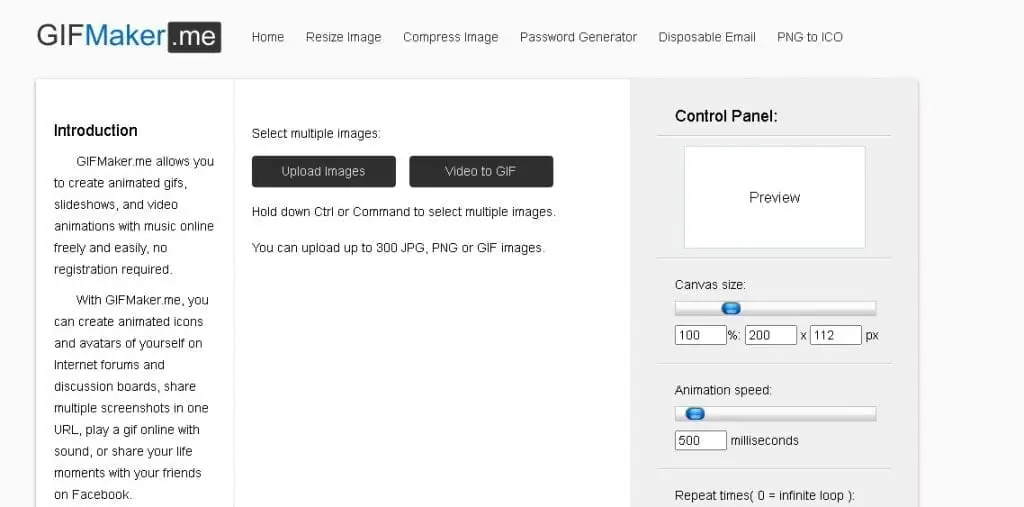
For user convenience, GIFMaker allows you to upload up to 300 images to create a new animated GIF.
Once your images are uploaded, you can use the tool to change the speed and canvas size. You can even add music to make your GIF more special.
This is why GIFMaker is considered one of the best GIF maker tools available.
Free Image Creation Tools FAQ

Here, we will briefly answer questions about free image creation tools and cover topics that we didn’t mention above.
Are Canva Images Royalty-Free?
The images that you purchase on Canva are copyrighted. You purchase the legal use of the image under different licenses. For a detailed look at the copyrights of images available from Canva, head over to the Canva Help Centre.
The free images, however, do come with the right to use and share.
How Can I Make a Professional Flyer for Free?
To make a professional flyer without paying a fortune, you can use a graphic design tool such as Adobe Spark.
Spark has been mentioned as a good tool for image editing but it does a great job at flyer creation as well.
You can use one of the templates on offer from Spark and add a theme to it. Then all you have to do is customise the flyer.
Canva is also a good choice for making flyers. You will be able to create flyers for every topic you can think of – from a flyer for a missing pet to one about fundraising.
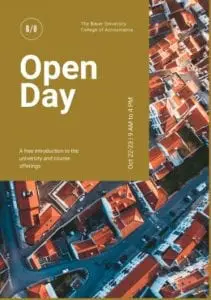
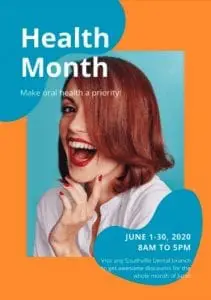

There are over 2 million icons and illustrations to choose from that you can add to your flyer. Hundreds of free fonts and photos will also make your graphic design project easier.
Canva lets you use their drag-and-drop interface to make sure it’s as easy to use as possible.
Where Can I Make Posters for Free?
Once again, Canva is a popular option for online graphic design. It lets users create innovative and interesting posters with its drag-and-drop interface.
There are hundreds of templates that you can use to make your poster.
On top of that, Canva lets you print on quality paper and have the posters delivered on your doorstep free of charge.
Adobe Spark also lets users create posters online. All you have to do is choose a size for your poster and start choosing from their available themes.
There are different layouts to be inspired by in the Spark library. It also lets you choose a background image for your poster. You can import an image from Dropbox, Creative Cloud, Facebook or Google Photos.
Once you are done, you can share the finished poster on social media.
Is Canva Better Than Photoshop?
Both of these image creation tools are awesome in their own way. Canva is ideal for users who are not designers while Photoshop is better suited to professionals.
Canva is great for achieving the goals of a marketer who needs to create amazing images for a brand. Photoshop is just as fantastic but needs a bit of know-how.
If you’re going to use Photoshop, check out a few tutorials and you’ll be good to get started. If you don’t have time, use Canva.
Either way, both are good online graphic design tools.
Is There a Free Photoshop?
While there isn’t a free Photoshop, there is a free trial that you can try out. That way, you can determine if want to buy the full program.
The trial can be used on Windows, Mac devices, as well as iOS devices. It lasts for only seven days so you should start using it as soon as you get it.
Conclusion
Our list of free image creation tools is a long one and should help get you started on building a comprehensive social media marketing strategy.
For an added boost, invest in SocialPlanner.io for free, today!




