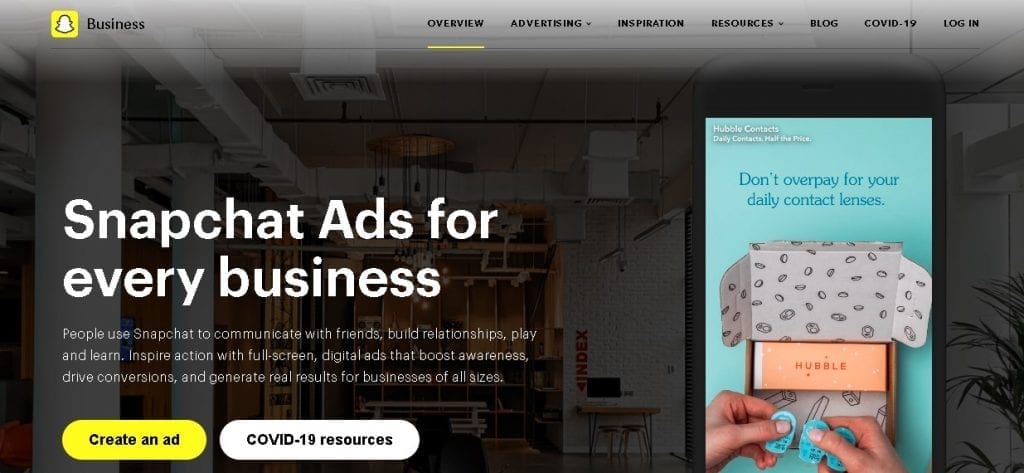If your company or brand has a young target audience, you simply cannot miss out on the advertising opportunities that Snapchat ads offer. Almost 80% of high school students use Snapchat every day. Simply put, the younger generation loves the app. And you would be foolish not to make the most of it.
As one of the most popular social networks in the world, Snapchat has about 200 million users actively using it every day. They spend roughly 30 minutes per day browsing the app. On average, the app boasts about $1 trillion of direct spending power of users. Obviously, Snapchat ads are a lucrative investment.
If that wasn’t enough motivation for you, Snapchat has very impressive engagement statistics. People are using the popular app more than 25 times a day and over 60% are creating content every day.
So, What Are Snapchat Ads?
Using Snapchat as a marketing tool is a bit different than using Facebook or Instagram. You can use unique features in your advertising, such as filters, face swap and augmented reality.
There are three forms in which Snapchat ads are available currently. Each of the forms has their own sub-formats too, so you get a wide range of options and choices. Let’s take a closer look at the types:
1. Geofilters
These are illustrated overlays that are different, depending on where users are using it and what they’re doing. These filters are viewed billions of times every day, making them very powerful tools for marketing.
The filters can be added to photos that sent privately as well as videos that are shared in posts or Stories. You can choose how long the filters will be available, this being influenced by your marketing campaign.
Types of Geofilters
The types of geofilters that you would be able to use are as follows:
Chain, shared spaces, event, on-demand and national. When you make this type of add, the final design must be done 15 days before you want it to launch. The final file must be finished 5 days before the launch. It must be in a PNG format and have a transparent background. Your ad’s file size has to be 250kb or less and the resolution has to be 1080px by 1920px.
Best Time To Use Geofilters
It would be a great idea to use geofilters when you’re hosting an event and then creating the filter to ‘flow in’ with the event’s location. Those who attend can then use the filter and share posts, showing off.
You can buy these filters directly from the app’s team or through its API (application program interface). If you buy from a sales rep, you are able to add a Smart Geofilter to connect your ad to specific locations. Then, when users use Snapchat in that area, they get the option to use your filter when they’re taking photos or recording videos. The filters are available for a few hours or a few days, depending on your goals. If you’re creating an interesting geofilter, you can attract people purely based on how badly they want to use your filter.
2. Snap Ads
These are vertical videos that can be shown for up to 10 seconds and are displayed with the app’s original Shows, between public Stories, Snapchat’s curated Our Stories and Publisher Stories. They are very versatile and popular.
Best Time To Use Snap Ads
If you’re looking for traffic or app installs, these ads are great. You can get viewers to take specific actions, such as clicking to your website, installing an app or accessing more information.
You can create a series of videos to create the appearance of a longer one since these videos can be so short. To buy Snap Ads, you can use the API, the self-serve Ads Manager or the sales team. It is a really good way for small brands or companies to try out Snapchat’s ads.
There are attachments that you are allowed to add to these ads to give them more flesh. This is the App Install feature which allows users to swipe up to get a link to your app’s install page. It is a very convenient feature because users don’t have to leave Snapchat to do anything, the app will be downloaded in the background.
You can also use the Web view feature which adds a call-to-action at the ad’s bottom to allow users the chance to ‘Learn More’. They will go to a web page where they can get more information about your brand or service. In addition, you can make use of the long-form video feature. This is used to promote movies or brands and create better brand awareness.
3. Filters/Lenses
These features are one of the most common attractions of Snapchat. It entertains and amuses users every day. With filters, users can make their faces look like animals as if they’re wearing glamorous makeup or even ‘swap’ with people or pets. Snapchat is often coming up with new filters, keeping users hooked.
The app allows marketers to create filters to promote their brand or product. It is a unique feature that makes Snapchat very popular.
Lenses are another unique way to promote your brand – lenses that are distinctive and special. In simple terms, a lens is a filter that is seen when a selfie is taken. Companies have been using these lenses to improve their brand awareness. You can also use World Lenses, which are able to interact with 3D graphics in the world
Face Lenses
These are as much a part of Snapchat as you can get. These lenses are very effective and can garner many views. The potential of these ads is impressive but do require more commitment. You can expect to spend about eight weeks creating this kind of ad for your brand.
The requirements include a high-resolution and transparent logo in PNG form as well as high-resolution layered PSD files for your static images. For the 2D lens, you need to have a high-resolution PSD file of the models that will be used in the lens/filter. As for the 3D lens, you will need to create a Maya file or a 3d Max file of the models that will be used in the filter. The audio needs to be in .wav or mp3 format.
World Lenses
These guys make use of augmented reality and allow the surroundings of users to be part of the fun. These guys make use of augmented reality and allow the surroundings of users to be part of the fun. These are still relatively new to the marketing features and specifics are a bit vague as of now.
Best Time To Use Lenses/Filters
You can use filters just about any time, but if you plan them around a holiday or major event, you’ll get more out of it. Filters are great when used in conjunctions with your marketing campaigns. They can be expensive though, so make sure your budget can afford filters. To purchase a lense, you will contact the app’s sales team directly. You can add the Nationwide Sponsored Lenses feature to make sure the filters are available all over the country.
Additional Snapchat Ad Options
There are some other, less-mentioned ad options you can choose from. Let’s discuss them so you know as much as possible about Snapchat Ads. Knowledge is power, after all.
Dynamic Product Ads
These ads are a powerful way to engage Snapchat users and target specific user behaviour. You can test out different creative sets that are relevant to your customer’s journey. You can re-target users based on their behaviour on-site. This gives them a more relevant experience and drives up your conversion rates.
Snapchat Commercials
This form of ads from Snapchat is not skippable and are six seconds long. As long as you can entertain users, you can generate many views with the commercials. It is suggested that you test different variations of video. You want the best results possible, right? Well, sometimes you don’t achieve that with your first shot. That doesn’t mean you should give up though, Snapchat commercials are a great tool. You may just need some learning.
Snap Story Ads
Story Ads give users a very engaged feeling – they have to tap to see the add, going through it at their own pace. It does not pop up immediately as other ads would. This way, only people really interested in your industry will see your ad.
Is It Worth Using Snapchat Ads?
So, now that you know the different types of ads on offer from Snapchat, you might be wondering if it’s really worth your time.
If you look at the statistics and data available, you’ll be closer to an answer to your question. When compared to Facebook or Google, Snapchat is not as impressive. Some adults asked about their thoughts of Snapchapt’s future, answered that they think it’s just a fad. Others felt it would be replaced by something else sooner rather than later.
However, it should not be discounted as it offers many opportunities. Plus, Snapchat is ever-growing – recently, it saw a 20% jump in active users year-over-year.
Perhaps, if you approach Snapchat the right way, you’ll have more success. Snapchat Ads are a more creative way to do digital marketing. It is much more interactive and engaging – the way of the future.
It is suggested that when you first start out, you use a small budget to determine if Snapchat is working with your current strategy. You may have to change your strategies to get the most out of Snapchat’s advertisement opportunities.
Demographic Info
When creating your social media marketing strategy, you need to thoroughly research your brand’s demographics. You have to be sure that the users who are investing time in Snapchat are the people you want to reach.
Snapchat is a platform for younger people, as mentioned before. But that doesn’t mean older people don’t use it, it is simply dominated by ‘the kids’.
In fact, it has become more popular than even Facebook, at least for teenagers and young adults. 70% of Snapchat users are female, an important factor to remember as a marketer.
According to Omnicore, Snapchat’s worldwide advertising revenue was $1.53 billion back in 2019.
Once you have compared the demographics of Snapchat users and compared it to your own data, you will know if using Snapchat Ads will be a successful endeavour.
Benefits of Using Snapchat Ads
There are many reasons why Snapchat Ads are worth taking advantage of. We’ll discuss them here.
Increase App Installs
If you are promoting a new app, one of the best platforms to do so is Snapchat. The social media app is a great place to encourage installs and has proven very effective in the past. As we briefly mentioned above, Snapchat makes it very easy for users to install apps without leaving. By just swiping up, the app is installed while users continue to use the platform undisturbed. This is a great way to introduce your new app to users and they don’t have to work hard to get access to it – a win-win situation.
Use Storytelling For Improved Engagement
You can rope in your storytelling skills to have users get to know your brand’s personality. This way, it is easier to stand out and be unique. The focus is taken away from advertising and selling and shifted to making a connection with users.
People don’t like being ‘sold to’ and you shouldn’t make users feel like you’re shoving something down their throats. That’s why this storytelling feature is so great. You introduce yourself to people, create brand awareness and increase engagement.
Measure Engagement By Region
If you’re making use of geofilters, you can get a more accurate idea of how effective your strategy is. Geofilters are a great way of luring in more customers and you get a dashboard that will help you calculate the results.
A Few Examples Of Great Snapchat Ads
There are many ways to use Snapchat to promote your brand and reach new audiences. We take a look at some of the most impressive ads. By seeing how creative these marketing strategies were, you can learn a lot. Of course, it is not a good idea to completely copy what others did. Learn from them and do better.
Nike’s Shoppable Lens
The famous brand’s first shoppable Lens was focused on its campaign around America’s Soccer Women’s Team that prepared for the FIFA Women’s Worldcup. By making use of AR (Augmented Reality), it allowed users to decorate their selfies with soccer jerseys and the brand’s slogan. In addition, by tapping on their screens, users could try on the clothes and visit the official website where they could purchase authentic merchandise.
Charlie and the Chocolate Factory Musical
This approach was very original and creative. The marketers behind the Charlie and the Chocolate Factory Musical ‘hid’ Snapchat geofilters in New York. Fans were told to find them and win free tickets and more. This was a great advertising gimmick that worked really well because it ties into the Charlie and the Chocolate Factory’s story.
Taco Bell’s Cinco de Mayo Celebration
The popular restaurant created a filter for the Cinco de Mayo celebration and it did supremely well. It was funny and very creative. As you can see, creativity is very important on Snapchat. The filter was viewed more than 200 million times.
X-Men: Apocalypse’s Movie Promotion
The movie didn’t really need any more publicity than it got, but they still managed to create a great campaign on Snapchat. They created a whole range of sponsored filters. For one whole day, all filters on Snapchat was related to the film. This way, the movie got a lot of attention and entertained fans all over the world.
Adidas’ Snapchat Game
Adidas worked with Snapchat to create the first shoppable game ever on the app. It was an 8-bit game that could be played on Snapchat. Titled Baseball’s Next Level, users could buy 8-bit-themed baseball cleats. Again, a lot of creativity was used here. Users could play the game as many of Adidas’ Major League Baseball athletes. It was a truly impressive campaign.
How To Use Snapchat Ads
Okay, now let’s discuss just how you will use Snapchat Ads. We’ll look at each of the types of ads and how much it will cost you.
For geofilters, you can use one of Snapchat’s templates to create a filter or create your own. It can cost as little as $5 to make a basic geofilter, but if you want to cover more territory, you will pay more. If you want your ad to run for longer, you will also pay more. As a basic example, a 2-day filter for an area around the average office will cost about $15. You can cover about a block’s area for roughly $45. The maximum area you can cover is five million square feet which will cost you in the neighbourhood of $3 000.
The same approach will more or less be used for all the ad options, with some minor changes.
Snapchat Ads Manager
You can use the Snapchat Ads Manager to create and manage your ads, as the name suggests. The manager is free and not as difficult to use as you may be worried.
The Ads Manager allows you to preview your ads, edit and pause your campaigns and track performance.
How To Use The Ads Manager
Your first step would obviously be to create a new campaign. We’ll run down all the necessary steps with you, trying to keep it as far from boring as possible. We assume that when you reach this point, you already made an ad that will run on Snapchat.
Open the Ads Manager Dashboard view and select the ‘New Campaign’ option. Then, you will choose your objective and specify a schedule. This is when your campaign will kick-off and when it will end. You also choose a name for your campaign.
Budget and Audience
After this, you choose your audience and budget by selecting your desired location under ‘Geography’. You can only choose one country per ad campaign. Once you’ve established location, you will choose gender and age, and if you want, languages. In addition, you can choose audiences to narrow down the users who will see your ad.
When you’ve got all that done, you will choose when your ad will run. This can be between users’ friends’ stories, for example. Optimisation goals such as app installs will also be specified. You will specify when your ad will run and name the ad set.
Create The Ad
This is when you can get creative and choose your ad type. You can choose between Top Snap Only, Web View, App Install and Long-Form Video. You will fill in the required fields such as headline, brand name etc. Then upload your pre-created ad.
Possible Problem
It could be that you’ve got a file that doesn’t fit Snapchat’s specifications for its ads. Fortunately, the app can help you out with its Snap Publisher. This is an editing tool that can help your file fit perfectly.
Publish
Now, you’re ready to publish your ad. Finally! Simply click ‘Launch Campaign’. There is just one more thing to remember.
Approval
You will be informed if your ad has been approved by Snapchat. If not, you can try again later. We’ll cover how to improve your chances of approval a bit later in this guide.
Once your ad has been running for a bit, you can use the Ads Manager to check the performance dashboard. Here, you will monitor all the money you’ve spent on the ad, the number of times it has been viewed (so far) and how may swipe-ups you got. There are also other stats that you will find there to help you keep track of your ad’s performance.
How To Choose An Ad Format
It may seem like a daunting task to choose which format you will use for your advertising campaign. All the options seem so great, right? You can take a quirky route or go with something a little more serious.
There aren’t any easy ‘right or wrong’ answers here, everything depends on what you want to achieve and what your brand is all about.
However, keep in mind some of the basics to have a better idea of what you will want to choose.
World and Face Lenses
These are typically only really a possibility for large companies or organisations. That’s because they are rather complicated and take a lot of time to create. Also, they can be a bit more expensive than a smaller brand could likely afford. With that said, if you are convinced that this is what your brand needs, it might be worth every penny spent.
Just make sure that you stick to your brand’s theme and don’t confuse users by being very different from what your other advertising campaigns did. Also, it should be mentioned that people don’t like the idea of blackface, so make sure you’re not doing anything that could be taken the wrong way.
Geofilters
Of course, geofilters are perfect for if your brand or company is a brick-and-mortar setup. They’re not as great for services unless you want to focus on specific areas to go with your marketing campaign. For example, if you offer cleaning services, you could create a geofilter for your target audience in the area that you serve. As long as you are creative, you can still use geofilters. Taco Bell, a regular on Snapchat, used this feature to highlight some of their new menu items and then allowed users to share their experiences.
Snapchat Targeting
Snapchat knows that it is a great platform for advertising and has done a lot to make it easier for marketers. As of 2019, there are many targeting layers that can be combined to zone in on specific users. Keywords and geotargeting are some of the tools used for this.
Here’s a quick look at the targeting layers that Snapchat makes use of:
Lookalikes
Users based on your best-performing audiences. This takes a while to determine but can be very effective.
Behaviour and Interests
The things that users are interested in and the way they behave (on and off the app) helps to determine what kind of ads they would watch.
Demographics
The parental status, income, age, gender and many other factors are determined and examined here.
Location
This is rather obvious but Snapchat can use addresses and radiuses as well – a nifty tool.
Custom
This is a more unique customer list or match type. Obviously takes some research, effort and time.
Custom audiences: target a specific customer list or match type
How To Ensure That Your Snapchat Ad Will Be Approved
Getting approval isn’t really rocket science. We’ll discuss some of the best practices for Snapchat Ads and improve your odds.
Make It Fun
This is rule number one – Snapchat is all about fun and engagement. Use filters and lenses and create ads that users are going to want to share. Have a more playful approach to creating your ads. The more casual your ad is, the better it will do with users.
Giving users filters that are fun and cute will keep them entertained longer and want to make them share it with their friends. Go as far as creating games to have users interact with.
Know Your Audience
This was mentioned earlier but is so important that it warrants being brought up again. You need to know who your target market is so your ad can make sense. If you’re aiming at football lovers, there is no point in making your filters sparkly and cutesy. Unless that is exactly what you’re going for, of course. The sky is the limit, but your ads need to be sensible. Do lots and lots of research.
Do A/B Testing
This means you need to test two different approaches and see which works better. You can see what needs changing and adjustment and what is working well.
Have Clear Goals
You want your ad to reflect your goals and the best way to do that is to have a very clear image of those goals. If you don’t know what you want to achieve, how will you achieve it? Your goals will also influence the way you use Snapchat Ads, so you need to know exactly what you are doing.
Make It Shareable
The biggest way to make your ads be successful is to keep people interested and have them share your ad. This increases the likelihood that Snapchat users will share your ad on other social media networks. This is a great bonus for your brand as it will also boost your brand awareness.
More Snapchat Ads Features To Consider
There are some tools beyond the Ad Manager that will help you to keep a close eye on your advertisement campaign. Let’s take a look at them and how they’ll prove to be useful to you.
Snapchat Mobile Dashboard
With this tool, you can monitor your campaign even when you’re on the move. The dashboard allows you to see the performance of your ads in the Snapchat app itself. It’s a very useful way of checking in on your ad and its performance if you’re pressed for time. And, it doesn’t call for anything additional to be installed or downloaded. However, for now, it is not possible to edit the ads. If you want to access your dashboard, swipe down while in the camera mode, select the ‘gear’ icon and choose ‘Snap Ads’. You’ll select your account and you’re in.
Snapchat Business Manager
This is your go-to place if you want to manage your ad accounts and members. This includes access permission and billing as well as the roles of members. Every business account is allowed to have more than one ad account and each of them can have more than one member with various permissions and roles. However, the admins are the only ones who can invite members and give them specific roles.
Conclusion
After reading this in-depth discussion of Snapchat Ads, you’ll have a better idea of what they are and how they can benefit you. You’ll know how to use them and how to ensure you get the most out of this social media marketing strategy. Good luck!